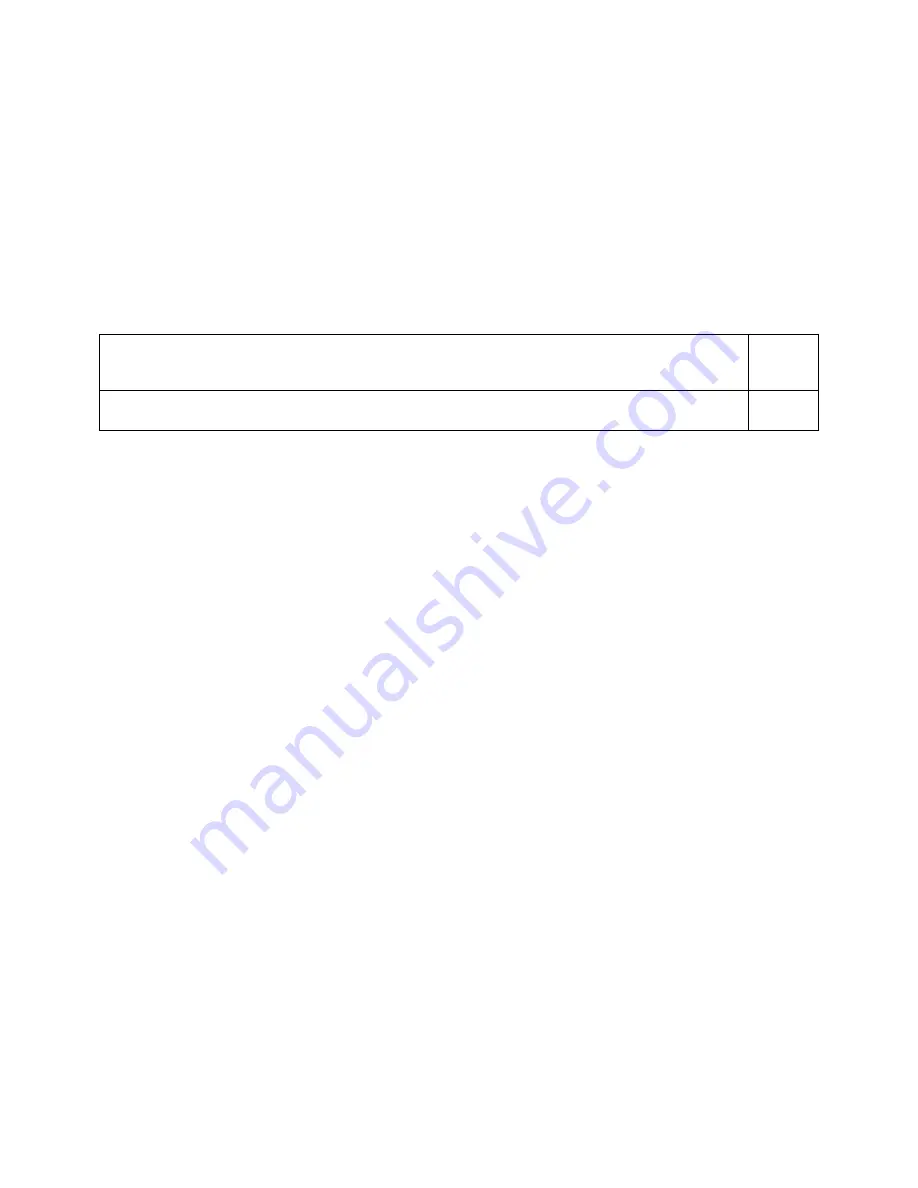
User's Guide
- 293 -
Hibernate Mode
This product is designed with an ultra-low power operating mode called
Hibernate mode
. When operating
in Hibernate Mode, all other systems and devices are powered down safely.
The Hibernate mode can be entered in any of the following methods:
•
Using the Hibernate Timeout
•
Using the Schedule Power modes
•
Using the Sleep/Hibernate button
Factory default Hibernate Timeout for this product in all countries or regions except for EU countries and
Switzerland
Disabled
Factory default value for this product in EU countries or regions and Switzerland
3 days
The amount of time the printer waits after a job is printed before it enters Hibernate mode can be modified
between one hour and one month.
Off mode
If this product has an off mode which still consumes a small amount of power, then to completely stop
product power consumption, disconnect the power supply cord from the electrical outlet.
Total energy usage
It is sometimes helpful to calculate the total product energy usage. Since power consumption claims are
provided in power units of Watts, the power consumption should be multiplied by the time the product
spends in each mode in order to calculate energy usage. The total product energy usage is the sum of
each mode's energy usage.
Notice to users of the New Zealand telephone network
The following are special conditions for the Facsimile User Instructions. The grant of a telepermit for any
item of terminal equipment indicates only that Telecom has accepted that the item complies with minimum
conditions for connection to its network. It indicates no endorsement of the product by Telecom, nor does
it provide any sort of warranty. Above all, it provides no assurance that any item will work correctly in all
respects with another item of telepermitted equipment of a different make or model, nor does it imply that
any product is compatible with all of Telecom's network services.
This equipment shall not be set up to make automatic calls to the Telecom's 111 Emergency Service.
This equipment may not provide for the effective hand-over of a call to another device connected to the
same line.
This equipment should not be used under any circumstances that may constitute a nuisance to other
Telecom customers.
Summary of Contents for ineo 3320
Page 1: ...User s Guide ineo 3320 ...



































