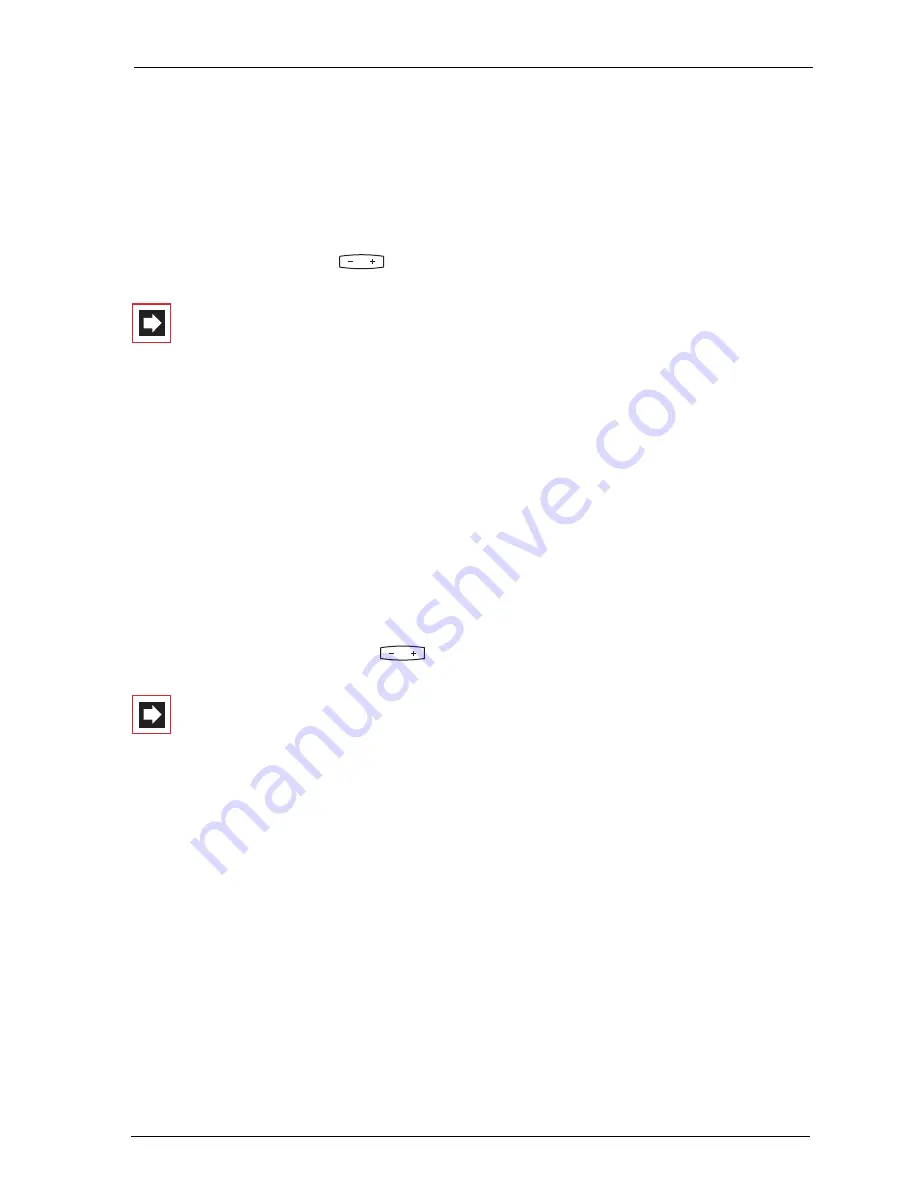
Features and MenuCards
Main Menu
89
–
1 External calls
–
2 Internal calls
–
3 VIP call
–
4 Door call
You can set the
1 Volume
and the
2 Melody
individually for each type of call.
Select a setting with the
key.
Note:
In the
Configurator
of the Web console you can use
the option
Dialling tones as cadences
to specify whether
melodies are to be played in full or whether all melodies are
all to be played at the same speed (played as cadences). The
setting in the
Configurator
also affects melodies on system te-
lephones if selected. This means you may only hear parts of
some melodies.
4ƒMessage ring tone
: You can set different ringer signals to signal messages
on your system telephone or calls for members of your pick-up group. These can
then be distinguished from one another.
Select
1 Short messages
,
2 E-Mail
,
3 Pick-up
or
4 Voicebox
. For each type
of message, you can specify
1 Volume
and
2 Melody
, or a short beep tone instead
of a melody. The short beep tone is the default setting for all messages. You select
a (different) setting using the
key.
Note:
When configuring pickup groups in the
Configurator
of
the OpenCom 100/OpenCom X300, your system administra-
tor can also determine whether calls for the members in your
pick-up group are indicated on your display as well.
5ƒEn-bloc dialling
: This switches your telephone to automatic dialling (
On
)
or direct dialling (
Off
).
6ƒCharge settings
: If your network operator transmits the call-charge data,
you can display them (
Charge
), switch to
Duration
(call time indication) or
switch the charge display off (
Off
).
7 Add-on adapter
: In order to configure and activate the external audio
devices connected to your system telephone, you use
1 Add-on selection
to
select the type of analogue device connected to socket 1 (
Ear cap
,
Second
handset
,
Headset
,
Active speaker box
,
Ext. microphone
,
DECT-
Summary of Contents for OpenPhone61
Page 1: ...OpenPhone61 63 65 on the Communications Systems OpenCom 100 and OpenCom X300 User Guide ...
Page 9: ...5 6 Notes on disposal 107 Index 108 ...
Page 10: ...6 ...
Page 71: ...Making Calls Making Calls from the Telephone Book 67 Save the entry ...
Page 116: ...Index 112 Notes ...
Page 117: ...Index 113 Notes ...
Page 118: ...Index 114 Notes ...
















































