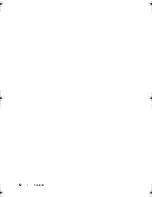6
Contents
Playing Media Using Dell Express Card Remote Control (Optional)
61
Copying CD, DVD, and Blu-ray Disc™ (BD) Media
. . .
62
How to Copy a CD, DVD or BD
. . . . . . . . . . .
63
Using Blank CD, DVD, and BD Media
. . . . . . .
63
Helpful Tips
. . . . . . . . . . . . . . . . . . . . .
64
Adjusting the Volume
. . . . . . . . . . . . . . . . . .
65
Adjusting the Picture
. . . . . . . . . . . . . . . . . .
66
Using Dell MediaDirect™
. . . . . . . . . . . . . . . .
67
Connecting Your Computer to a TV or Audio Device
. .
68
S-Video and Standard Audio
. . . . . . . . . . . .
70
S-Video and S/PDIF Digital Audio
. . . . . . . . .
72
Composite Video and Standard Audio
. . . . . . .
74
Composite Video and S/PDIF Digital Audio
. . . .
76
Component Video and Standard Audio
. . . . . .
78
Component Video and S/PDIF Digital Audio
. . . .
80
DVI to HDMI and Standard Audio
. . . . . . . . .
82
Enabling the Display Settings for a TV
. . . . . . .
83
9
Using Cards
. . . . . . . . . . . . . . . . . . . . . . .
85
ExpressCards
. . . . . . . . . . . . . . . . . . . . . .
85
ExpressCard Blanks
. . . . . . . . . . . . . . . .
86
Installing an ExpressCard
. . . . . . . . . . . . .
86
Removing an ExpressCard or Blank
. . . . . . . .
87
Memory Card Reader
. . . . . . . . . . . . . . . . . .
88
Memory Card Blanks
. . . . . . . . . . . . . . . .
89
Installing a Memory Card
. . . . . . . . . . . . .
89
Removing a Memory Card or Blank
. . . . . . . .
90
book.book Page 6 Monday, April 14, 2008 4:23 PM
Summary of Contents for XPS M1730
Page 1: ...w w w d e l l c o m s u p p o r t d e l l c o m Dell XPS M1730 Owner s Manual Model PP06XA ...
Page 12: ...12 Contents ...
Page 18: ...18 Finding Information ...
Page 19: ...About Your Computer 19 About Your Computer Front View 1 13 2 4 8 7 10 5 9 3 11 14 12 6 15 ...
Page 46: ...46 Using the Keyboard ...
Page 54: ...54 Using a Battery ...
Page 102: ...102 Setting Up and Using Networks ...
Page 148: ...148 Troubleshooting ...
Page 162: ...162 Adding and Replacing Parts ...
Page 184: ...184 Appendix ...
Page 208: ...208 Index ...