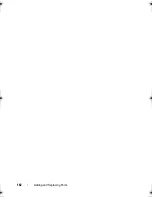Traveling With Your Computer
163
Traveling With Your Computer
Identifying Your Computer
•
Attach a name tag or business card to the computer.
•
Write down your Service Tag and store it in a safe place away from the
computer or carrying case. Use the Service Tag if you need to report a loss
or theft to law enforcement officials and to Dell.
•
Create a file on the Microsoft
®
Windows
®
desktop called
if_found
. Place
information such as your name, address, and phone number in this file.
•
Contact your credit card company and ask if it offers coded
identification tags.
Packing the Computer
•
Remove any external devices attached to the computer and store them in a
safe place. Remove any cables attached to installed PC Cards, and remove
any extended PC Cards.
•
To make the computer as light as possible, replace any devices installed in
the module bay with the Dell TravelLite™ module.
•
Fully charge the main battery and any spare batteries that you plan to carry
with you.
•
Shut down the computer.
•
Disconnect the AC adapter.
NOTICE:
When the display is closed, extraneous items on the keyboard or palm
rest could damage the display.
•
Remove any extraneous items, such as paper clips, pens, and paper, from
the keyboard and palm rest and close the display.
•
Use the optional Dell™ carrying case to pack the computer and its
accessories together safely.
book.book Page 163 Monday, April 14, 2008 4:23 PM
Summary of Contents for XPS M1730
Page 1: ...w w w d e l l c o m s u p p o r t d e l l c o m Dell XPS M1730 Owner s Manual Model PP06XA ...
Page 12: ...12 Contents ...
Page 18: ...18 Finding Information ...
Page 19: ...About Your Computer 19 About Your Computer Front View 1 13 2 4 8 7 10 5 9 3 11 14 12 6 15 ...
Page 46: ...46 Using the Keyboard ...
Page 54: ...54 Using a Battery ...
Page 102: ...102 Setting Up and Using Networks ...
Page 148: ...148 Troubleshooting ...
Page 162: ...162 Adding and Replacing Parts ...
Page 184: ...184 Appendix ...
Page 208: ...208 Index ...