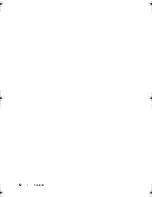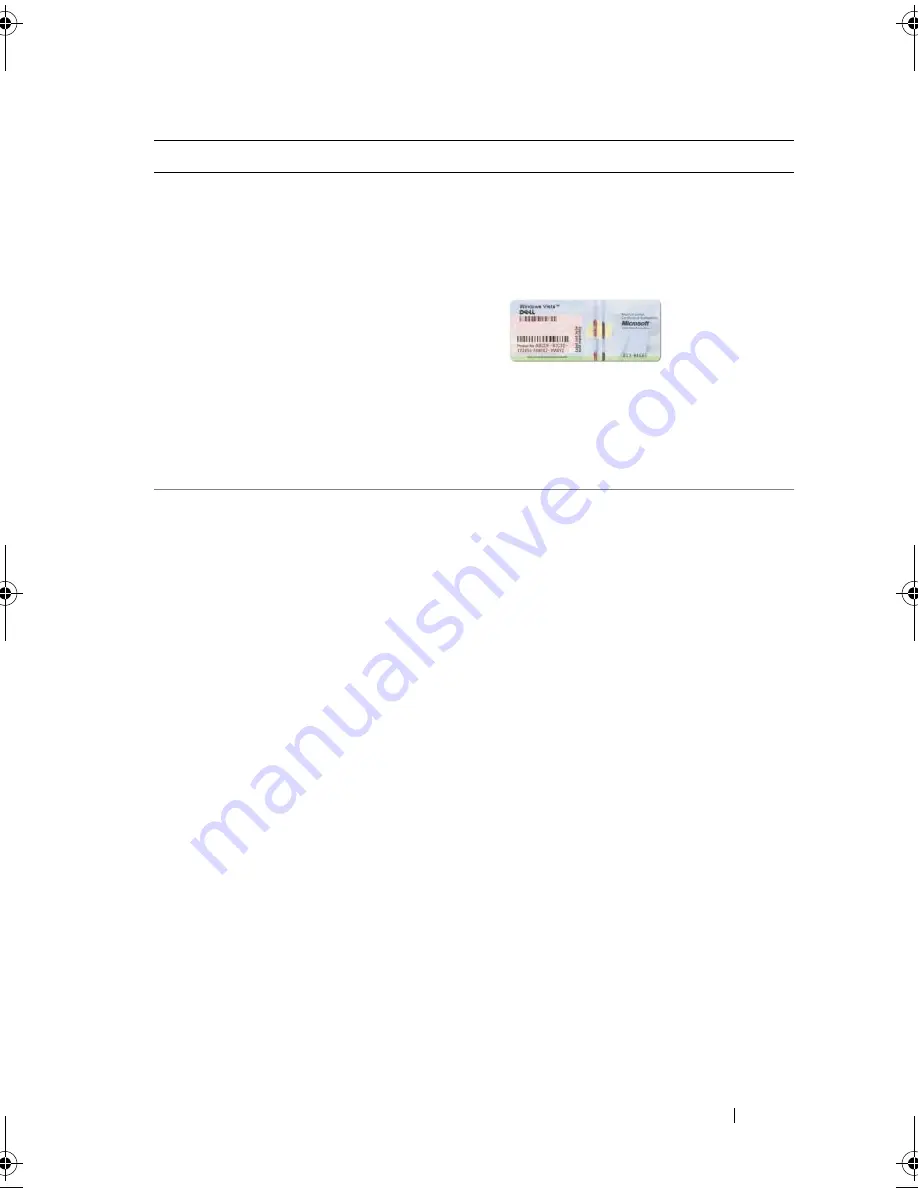
Finding Information
15
• Microsoft Windows License Label
The label is located on the memory
module cover at the bottom of the system.
NOTE:
If your operating system is
Windows XP, this label might look different.
NOTE:
As an increased security
measure,the newly designed Microsoft
Windows license label incorporates a
missing portion or "hole" to discourage
removal of the label.
• Solutions — Troubleshooting hints and
tips, articles from technicians, and online
courses, frequently asked questions
• Community — Online discussion with
other Dell customers
• Upgrades — Upgrade information for
components, such as memory, the hard
drive, and the operating system
• Customer Care — Contact
information, service call and order
status, warranty, and repair information
• Service and support — Service call status
and support history, service contract,
online discussions with technical support
• Dell Technical Update Service —
Proactive e-mail notification of software
and hardware updates for your computer
• Reference — Computer
documentation, details on my
computer configuration, product
specifications, and white papers
• Downloads — Certified drivers,
patches, and software updates
Dell Support Website —
support.dell.com
NOTE:
Select your region or business
segment to view the appropriate support site.
What Are You Looking For?
Find It Here
book.book Page 15 Monday, April 14, 2008 4:23 PM
Summary of Contents for XPS M1730
Page 1: ...w w w d e l l c o m s u p p o r t d e l l c o m Dell XPS M1730 Owner s Manual Model PP06XA ...
Page 12: ...12 Contents ...
Page 18: ...18 Finding Information ...
Page 19: ...About Your Computer 19 About Your Computer Front View 1 13 2 4 8 7 10 5 9 3 11 14 12 6 15 ...
Page 46: ...46 Using the Keyboard ...
Page 54: ...54 Using a Battery ...
Page 102: ...102 Setting Up and Using Networks ...
Page 148: ...148 Troubleshooting ...
Page 162: ...162 Adding and Replacing Parts ...
Page 184: ...184 Appendix ...
Page 208: ...208 Index ...