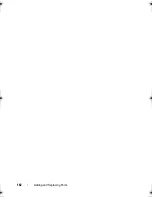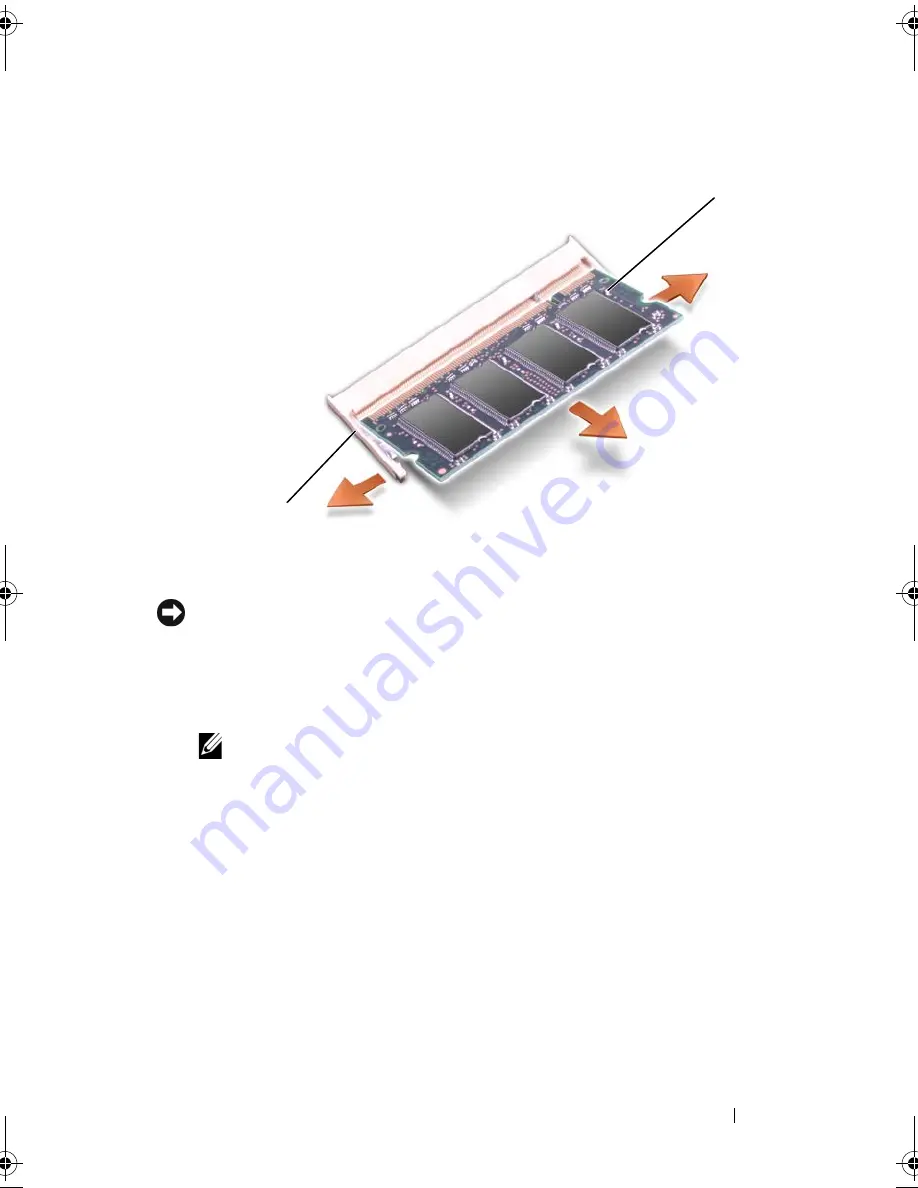
Adding and Replacing Parts
157
NOTICE:
If you need to install memory modules in two connectors, install a
memory module in the connector labeled “DIMMA” before you install a module in
the connector labeled “DIMMB.” Insert memory modules at a 45-degree angle to
avoid damaging the connector.
5
Ground yourself and install the new memory module:
NOTE:
If the memory module is not installed properly, the computer may not
boot properly. No error message indicates this failure.
a
Align the notch in the module edge connector with the tab in the
connector slot.
b
Slide the module firmly into the slot at a 45-degree angle, and rotate
the module down until it clicks into place. If you do not feel the click,
remove the module and reinstall it.
1
memory module
2
securing clip
1
2
book.book Page 157 Monday, April 14, 2008 4:23 PM
Summary of Contents for XPS M1730
Page 1: ...w w w d e l l c o m s u p p o r t d e l l c o m Dell XPS M1730 Owner s Manual Model PP06XA ...
Page 12: ...12 Contents ...
Page 18: ...18 Finding Information ...
Page 19: ...About Your Computer 19 About Your Computer Front View 1 13 2 4 8 7 10 5 9 3 11 14 12 6 15 ...
Page 46: ...46 Using the Keyboard ...
Page 54: ...54 Using a Battery ...
Page 102: ...102 Setting Up and Using Networks ...
Page 148: ...148 Troubleshooting ...
Page 162: ...162 Adding and Replacing Parts ...
Page 184: ...184 Appendix ...
Page 208: ...208 Index ...