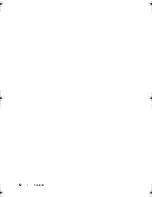About Your Computer
25
Left Side View
D V I - I C
ONNECTOR
—
Used for connecting a DVI or VGA display (through dongle).
S -
VIDEO
CONNECTOR
—
Connects your computer to a TV. Also connects digital
audio-capable devices using the TV/digital audio adapter cable.
U S B
CONNECTORS
I E E E 1 3 9 4
CONNECTOR
—
Connects devices supporting IEEE 1394 high-speed
transfer rates, such as some digital video cameras.
1
DVI-I connector (Dual link)
2
S-video connector
3
USB connector
4
IEEE 1394 connector
5
8-in-1 memory card reader
6
optical drive
7
microphone connector
8
headphone connectors (2)
Connect USB devices, such as a mouse, keyboard, or printer.
1
2
3
4
5
6
7
8
book.book Page 25 Monday, April 14, 2008 4:23 PM
Summary of Contents for XPS M1730
Page 1: ...w w w d e l l c o m s u p p o r t d e l l c o m Dell XPS M1730 Owner s Manual Model PP06XA ...
Page 12: ...12 Contents ...
Page 18: ...18 Finding Information ...
Page 19: ...About Your Computer 19 About Your Computer Front View 1 13 2 4 8 7 10 5 9 3 11 14 12 6 15 ...
Page 46: ...46 Using the Keyboard ...
Page 54: ...54 Using a Battery ...
Page 102: ...102 Setting Up and Using Networks ...
Page 148: ...148 Troubleshooting ...
Page 162: ...162 Adding and Replacing Parts ...
Page 184: ...184 Appendix ...
Page 208: ...208 Index ...