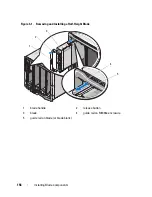Using the System Setup Program and UEFI Boot Manager
147
Power Management Screen (PowerEdge M915, M910, M710, M710HD,
M610 and M610x Only)
Failsafe Baud Rate
(
115200
default)
Displays the failsafe baud rate used for console redirection
when the baud rate cannot be negotiated automatically
with the remote terminal.
Remote Terminal Type
(
VT 100/VT 220
default)
Select either
VT 100/VT 220
or
ANSI
.
Redirection After Boot
(
Enabled
default)
Enables or disables BIOS console redirection after your
system boots to the operating system.
Option
Description
Power Management
Options are
OS Control
,
Active Power Controller
,
Custom
, or
Maximum Performance
.
If you select
OS Control
,
Active Power Controller
,
or
Static Management Performance
, the BIOS
preconfigures the remaining options on this screen. If you
select
Custom
, you can configure each option
independently.
CPU Power and
Performance
Management
Options are
OS DBPM
,
System DBPM
,
Maximum
Performance
,
or
Minimum Power.
Fan Power and
Performance
Management
Options are
Maximum Performance
or
Minimum Power.
Memory Power and
Performance
Management
Options are
Maximum Performance
, a specified
frequency, or
Minimum Performance.
Option
Description
Summary of Contents for PowerEdge M620
Page 1: ...Dell PowerEdge Modular Systems Hardware Owner s Manual ...
Page 60: ...60 About Your System Figure 1 24 Example of PowerEdge M610x Port Mapping of Blade 2 ...
Page 68: ...68 About Your System Figure 1 26 Example of Half Height Blade Port Mapping ...
Page 136: ...136 About Your System ...
Page 286: ...286 Installing Blade Components ...
Page 308: ...308 Installing Enclosure Components ...
Page 330: ...330 Running System Diagnostics ...
Page 360: ...360 System Board Information ...
Page 362: ...362 Getting Help ...
Page 368: ...Index 368 V video controller installing 273 ...