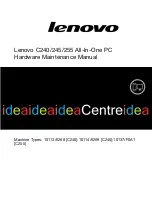Installing power switch
1
Insert the power switch into the slot from the front of the computer and press it until it clicks into place.
2
Align the cable with the pins on the connector and connect the cable.
3
Close the front panel door.
4
Install the:
a
b
5
Follow the procedure in
After working inside your computer
.
Speaker
Removing speaker
1
Follow the procedure in
Before working inside your computer
.
2
Remove the:
a
b
3
32
Disassembly and reassembly
Summary of Contents for OptiPlex 5055 Tower
Page 1: ...Dell OptiPlex 5055 Tower Owner s Manual Regulatory Model D18M Regulatory Type D18M004 ...
Page 12: ...4 Lift the front bezel to remove it from the computer 12 Disassembly and reassembly ...
Page 44: ...b Slide and lift the system board away from the computer 2 44 Disassembly and reassembly ...