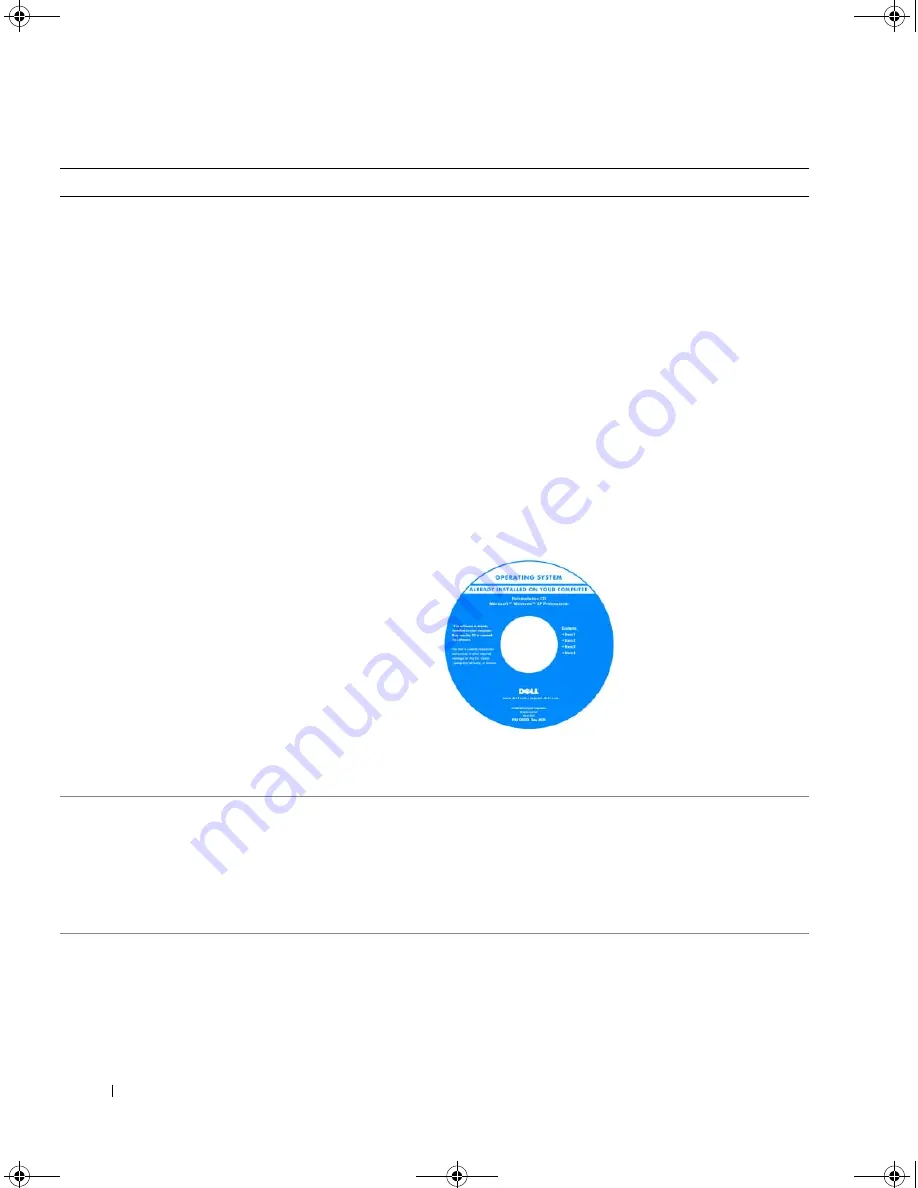
14
Finding Information
• How to reinstall my operating system
Operating System Media
NOTE:
The
Operating System
media may be optional and may
not ship with your computer.
The operating system is already installed on your computer.
To reinstall your operating system, use one of the following
methods:
• Microsoft Windows
System Restore
— Microsoft
Windows
System Restore
returns your computer to an
earlier operating state without affecting data files.
• Dell
PC Restore
— Dell
PC Restore
returns your computer
to its original operating state. Dell
PC Restore
may not
ship with your computer.
•
Operating System
Media — If you received an
Operating
System
media with your computer, you can use it to
restore your operating system.
For more information, see "Restoring Your Operating
System" on page 84.
After you reinstall your
operating system, use the
Drivers and Utilities
media
(see page 81) to reinstall
drivers for the devices that
came with your computer.
Your operating system
product key label is located
on your computer.
NOTE:
The color of your media varies based on the operating
system you ordered.
• Service call status and support history
• Top technical issues for my computer
• Frequently asked questions
• File downloads
• Details on my computer configuration
• Service contract for my computer
Dell Premier Support Website —
premiersupport.dell.com
The Dell Premier Support website is customized for
corporate, government, and education customers. This
website may not be available in all regions.
What Are You Looking For?
Find It Here
book.book Page 14 Friday, December 21, 2007 3:22 PM
Summary of Contents for Inspiron 1501 - Turion X2 TL-60 2GB DDR2
Page 9: ...Contents 9 Glossary 149 Index 161 book book Page 9 Friday December 21 2007 3 22 PM ...
Page 10: ...10 Contents book book Page 10 Friday December 21 2007 3 22 PM ...
Page 32: ...32 Setting Up Your Computer book book Page 32 Friday December 21 2007 3 22 PM ...
Page 50: ...50 Using Multimedia book book Page 50 Friday December 21 2007 3 22 PM ...
Page 60: ...60 Setting Up a Network book book Page 60 Friday December 21 2007 3 22 PM ...
Page 108: ...108 Dell QuickSet Features book book Page 108 Friday December 21 2007 3 22 PM ...
Page 140: ...140 Specifications book book Page 140 Friday December 21 2007 3 22 PM ...
Page 148: ...148 Appendix book book Page 148 Friday December 21 2007 3 22 PM ...
Page 160: ...160 Glossary book book Page 160 Friday December 21 2007 3 22 PM ...
Page 166: ...66 Index 166 Index book book Page 166 Friday December 21 2007 3 22 PM ...















































