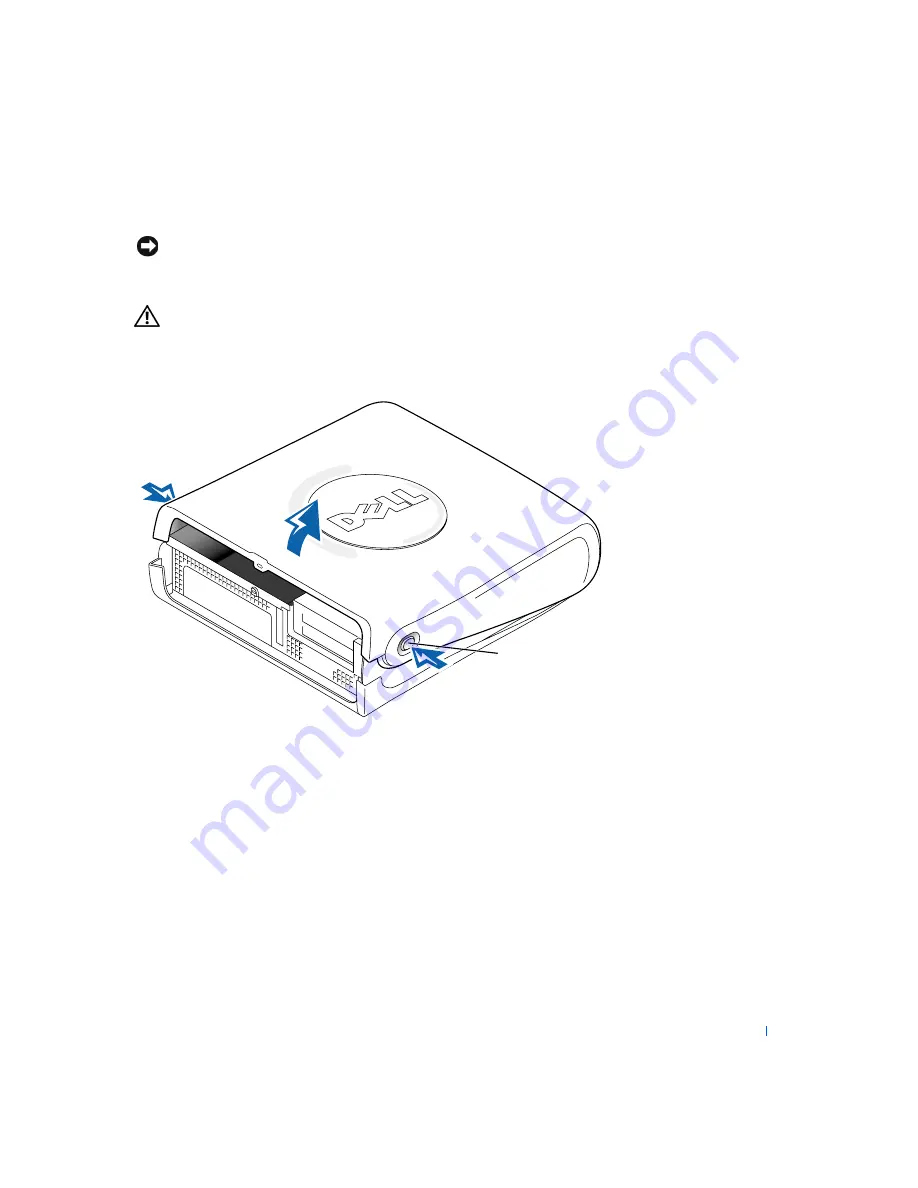
A d d i n g Pa r t s
63
5
Press the two release buttons until the cover is free to swing up.
NOTICE:
Open the cover slowly to ensure that you do not damage any cables.
6
Raise the back of the cover, and pivot it toward the front of the
computer.
CAUTION:
If the system board standby power light is on (see
page 65), the computer is still plugged into an electrical outlet.
Unplug the computer from the electrical outlet before
proceeding.
release buttons
(one on each side)
back of computer
















































