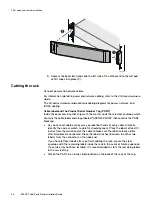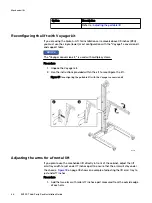--------------------- ------------ ------------------------------------------
2018-10-01T15:24:57Z 95535 ECSv3-fox-dell-s5148-x.x.xml
2018-10-01T15:25:24Z 84928 ECSv3-hare-dell-s5148-x.x.xml
2018-10-01T15:25:44Z 89288 ECSv3-hound-dell-s5148-x.x.xml
2018-10-01T15:26:03Z 84532 ECSv3-rabbit-dell-s5148-x.x.xml
2018-09-26T21:00:48Z 96609 startup.xml
where:
Configuration File
Switch
ECSv3-fox-dell-s5148-x.x.xml
fox - BE1
ECSv3-hare-dell-s5148-x.x.xml
hare - FE2
ECSv3-hound-dell-s5148-x.x.xml
hound - BE2
ECSv3-rabbit-dell-s5148-x.x.xml
rabbit - FE1
and
x.x
is the version number in the configuration file names.
4. Copy the correct configuration file to overwrite the existing
startup.xml
file.
In this example the fox - BE1 switch configuration file will overwrite the existing
startup.xml
file.
OS10# copy config://ECSv3-fox-dell-s5148-v1.0.xml config://startup.xml
5. Reload the switch to load in the configuration.
OS10# reload
6. If there is any messaging to save any existing configuration, type
n
.
System configuration has been modified. Save? [yes/no]:n
7. When asked to reboot the system, type
y
.
Proceed to reboot the system? [confirm yes/no]:y
8. Once the switch has rebooted, log in with the default ECS credentials (admin/
ChangeMe) to confirm the switch configuration was loaded correctly. You can
validate the ECS switch configuration files uploaded correctly if:
l
You could successfully log into the switch with the ECS login credentials
(admin/ChangeMe).
l
The switch hostname has changed from OS10 to the corresponding ECS switch
name: fox, hound, rabbit, or hare.
Bring the system online
40
EX300
Third-Party Rack Installation Guide
Summary of Contents for ECS EX300
Page 1: ...ECS EX300 Third Party Rack Installation Guide 302 005 206 02 ...
Page 6: ...FIGURES 6 EX300 Third Party Rack Installation Guide ...
Page 7: ...Planning your lift 46 1 TABLES EX300 Third Party Rack Installation Guide 7 ...
Page 8: ...TABLES 8 EX300 Third Party Rack Installation Guide ...
Page 13: ...Third Party Rack Installation Overview Components for EX300 systems 13 ...
Page 14: ...Third Party Rack Installation Overview 14 EX300 Third Party Rack Installation Guide ...
Page 17: ...Figure 1 PDU component location Rail Installation Dell EMC PDU rail and component location 17 ...
Page 42: ...Bring the system online 42 EX300 Third Party Rack Installation Guide ...