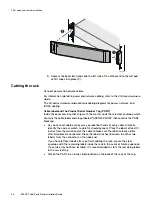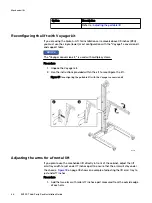Figure 13 Installing bezel pods (non-LED)
Figure 14 Installing bezel pods (LEDs)
2. For each mounting screw, depress the mounting hold access door so that it
open upwards and attach the pod to the rail using the captive screw.
3. Repeat for the right pod.
4. Angle the 2U bezel and fit the right side of the 2U bezel into the right pod (1).
PDU, node, and switch installation
Install the nodes
35
Summary of Contents for ECS EX300
Page 1: ...ECS EX300 Third Party Rack Installation Guide 302 005 206 02 ...
Page 6: ...FIGURES 6 EX300 Third Party Rack Installation Guide ...
Page 7: ...Planning your lift 46 1 TABLES EX300 Third Party Rack Installation Guide 7 ...
Page 8: ...TABLES 8 EX300 Third Party Rack Installation Guide ...
Page 13: ...Third Party Rack Installation Overview Components for EX300 systems 13 ...
Page 14: ...Third Party Rack Installation Overview 14 EX300 Third Party Rack Installation Guide ...
Page 17: ...Figure 1 PDU component location Rail Installation Dell EMC PDU rail and component location 17 ...
Page 42: ...Bring the system online 42 EX300 Third Party Rack Installation Guide ...