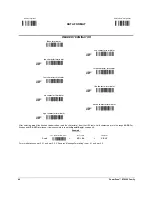Enter Configuration
Exit and Save Configuration
Ì$+;Î
DATA FORMAT
Ì$-?Î
Product Reference Guide
51
FIELD ADJUSTMENT CHARACTER
Read the field adjustment character code:
field adjustment character
ÌEG-Î
Read the hexadecimal value corresponding to the character you want to use for field adjustment. Valid characters are in the range
00-FE
. For Wedge and USB-KBD interfaces, it is also possible to read the
Special Key(s)
on page 49.
Example:
To define the field adjustment character =
A
:
Read
field adjustment character
+
41
CRADLE CODE LENGTH
disable
ÌEE0YÎ
variable digit format
fixed digit format
ÌEE1\Î
ÌEE2_Î
The code length is transmitted in the message after the Headers and Code Identifier characters. The code length is calculated after
performing any field adjustment operations.
READER CODE LENGTH
disable
variable digit format
fixed digit format
For more information on this feature see par. 5.17.3. See also “Message Formatting” in par. 6.1 and par. 6.2.
Summary of Contents for PowerScan BT8300 Family
Page 191: ......