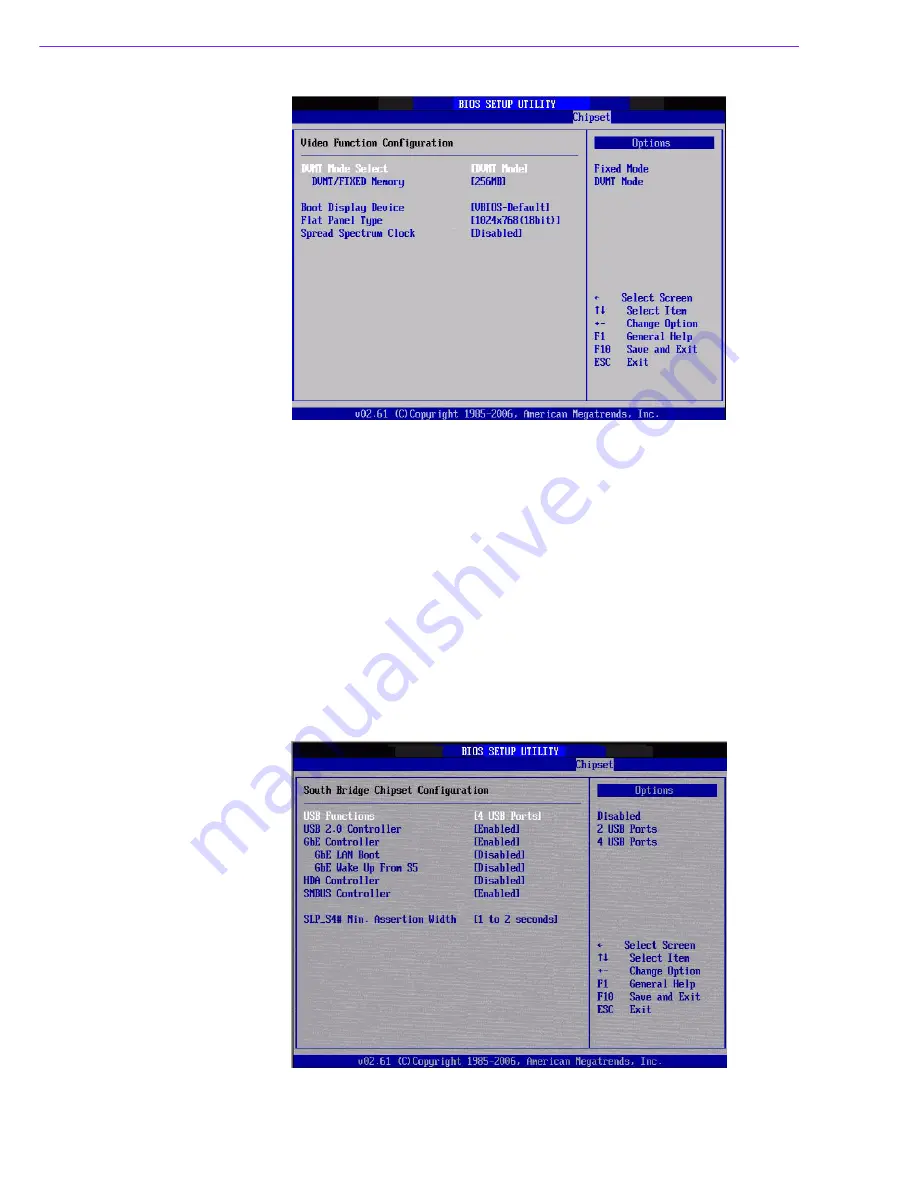
PCM-3362 User Manual
34
Figure 3.25 Video function configuration
DVMT Mode Select
Displays the active system memory mode.
DVMT/FIXED Memory
Specify the amount of DVMT / FIXED system memory to allocate for video memory.
Boot Display Device
Select boot display device at post stage.
Flat Panel Type
This item allows you to select which panel resolution you wants.
Spread Spectrum Clock
This item allows you to enables or disables spread spectrum clock.
3.7.2
South Bridge Chipset Configuration
Figure 3.26 South Bridge Configuration
Summary of Contents for PCM-3362
Page 1: ...Data Modul AG www data modul com Specification PCM 3362 ...
Page 13: ...PCM 3362 User Manual 6 ...
Page 14: ...Chapter 2 2 Hardware Installation ...
Page 23: ...PCM 3362 User Manual 16 ...
Page 24: ...Chapter 3 3 AMI BIOS Setup ...
Page 44: ...Chapter 4 4 Software Introduction Installation ...
Page 55: ...PCM 3362 User Manual 48 ...
Page 56: ...Chapter 5 5 Chipset Software Installation Utility ...
Page 58: ...Chapter 6 6 Integrated Graphic Device Setup ...
Page 60: ...Chapter 7 7 LAN Configuration ...
Page 75: ...PCM 3362 User Manual 68 ...
Page 76: ...Appendix C C Mechanical Drawings ...
Page 81: ...PCM 3362 User Manual 74 ...
Page 82: ...Appendix D D Watchdog Timer and GPIO sample code ...
















































