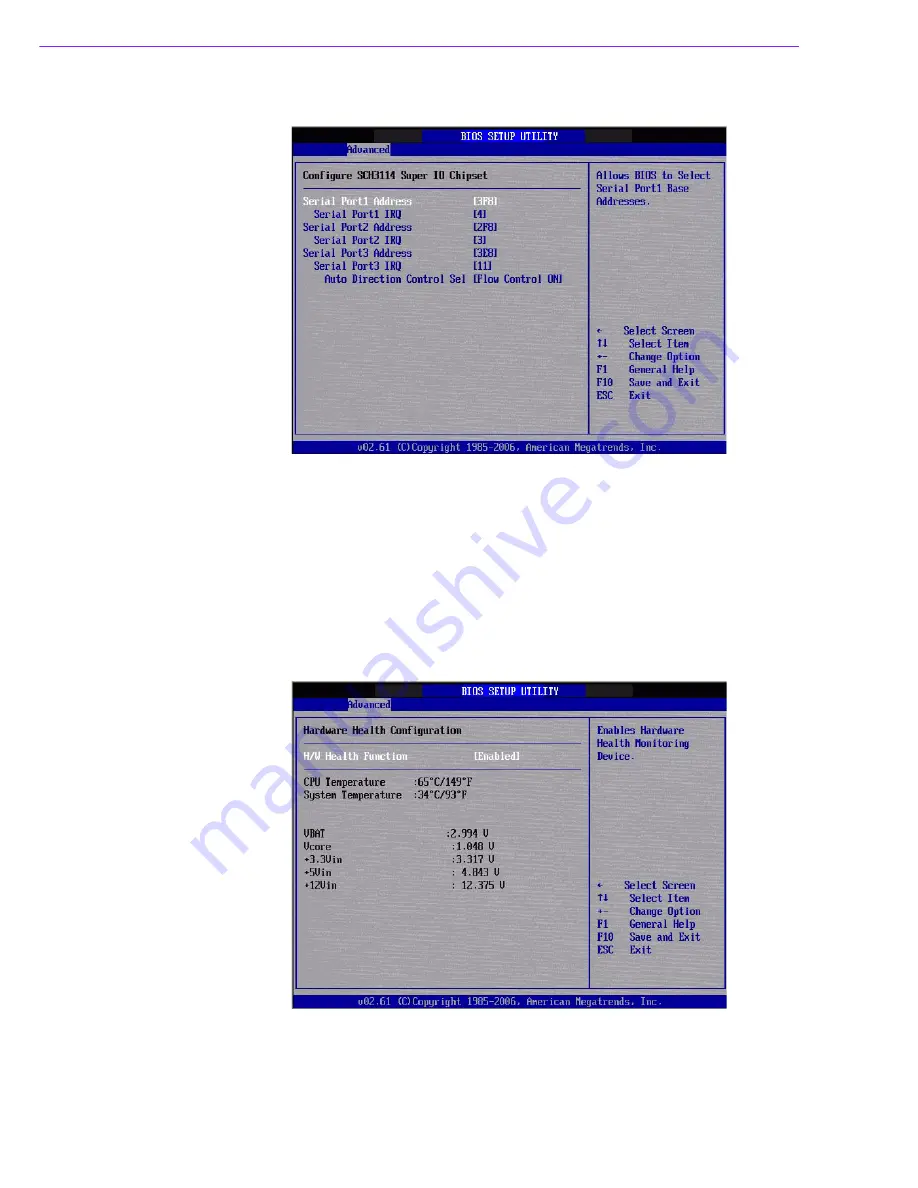
PCM-3362 User Manual
22
3.3.3
Super I/O Configuration
Figure 3.6 Super I/O Configuration
Serial Port1 / Port2 / Port3 address
This item allows you to select serial port1 ~ port3 of base addresses.
Serial Port1 / Port2 / Port3 IRQ
This item allows you to select serial port1 ~ port3 of IRQ.
Auto Direction Control Sel
This item allows you to enable or disable auto flow control function.
3.3.4
Hardware Health Configuration
Figure 3.7 Hardware health configuration
H/W Health Function
This item allows you to control H/W monitor of showing.
Summary of Contents for PCM-3362
Page 1: ...Data Modul AG www data modul com Specification PCM 3362 ...
Page 13: ...PCM 3362 User Manual 6 ...
Page 14: ...Chapter 2 2 Hardware Installation ...
Page 23: ...PCM 3362 User Manual 16 ...
Page 24: ...Chapter 3 3 AMI BIOS Setup ...
Page 44: ...Chapter 4 4 Software Introduction Installation ...
Page 55: ...PCM 3362 User Manual 48 ...
Page 56: ...Chapter 5 5 Chipset Software Installation Utility ...
Page 58: ...Chapter 6 6 Integrated Graphic Device Setup ...
Page 60: ...Chapter 7 7 LAN Configuration ...
Page 75: ...PCM 3362 User Manual 68 ...
Page 76: ...Appendix C C Mechanical Drawings ...
Page 81: ...PCM 3362 User Manual 74 ...
Page 82: ...Appendix D D Watchdog Timer and GPIO sample code ...















































