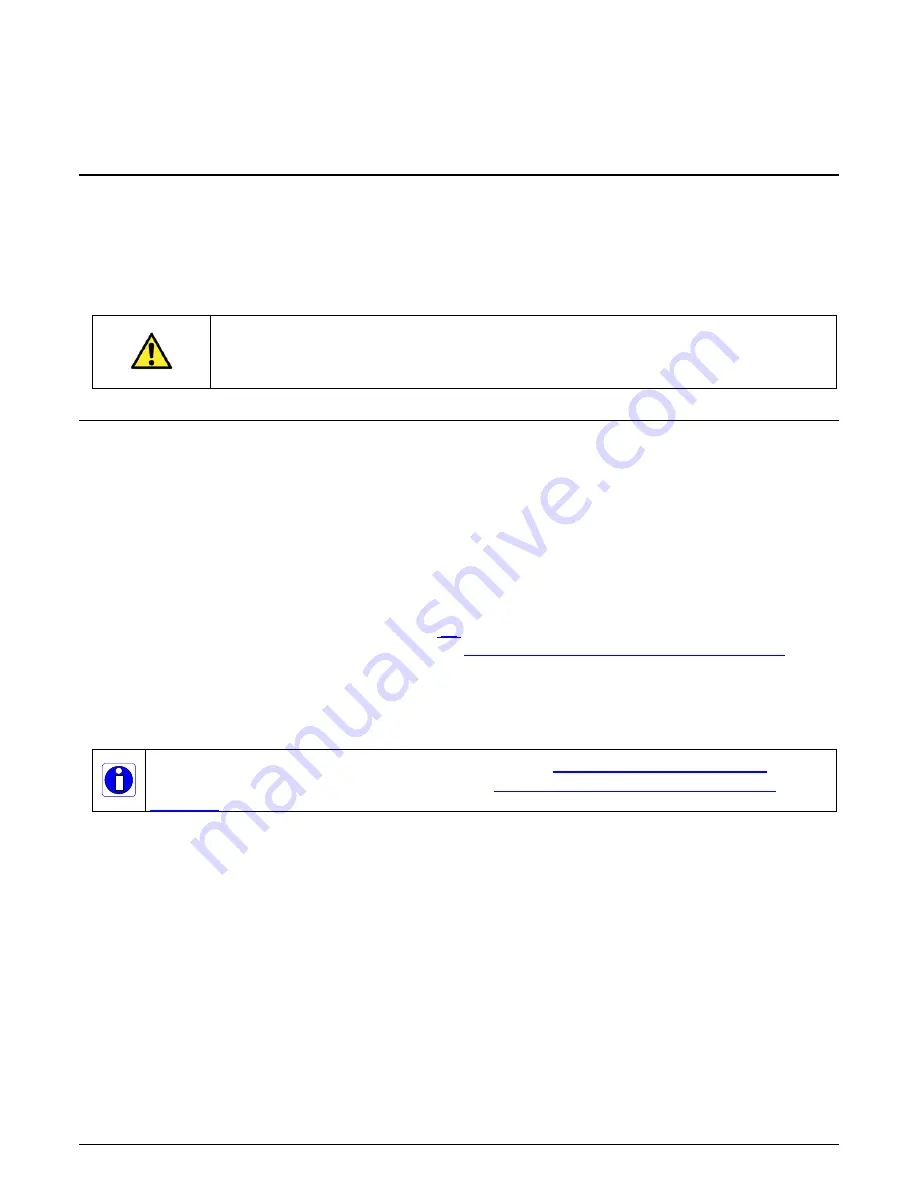
Xtium-CL MX4 User's Manual
Installing Xtium-CL MX4
•
16
Installing Xtium-CL MX4
Warning! (Grounding Instructions)
Static electricity can damage electronic components. Please discharge any static electrical charge
by touching a grounded surface, such as the metal computer chassis, before performing any
hardware installation. If you do not feel comfortable performing the installation, please consult a
qualified computer technician.
Important: Never remove or install any hardware component with the computer power
on. Disconnect the power cord from the computer to disable the power standby mode.
This prevents the case where some computers unexpectedly power up when a board is
installed.
Installation
The Sapera LT Development Library (or ‘runtime library’ if application execution without
development is preferred) must be installed before the Xtium-CL MX4 device driver.
The installation sequence is as follows:
Turn the computer off, disconnect the power cord (disables power standby mode), and open the
computer chassis to allow access to the expansion slot area.
Install the Xtium-CL MX4 into a free PCI Express x4 Gen2 expansion slot (or an available x8
slot). Note that some computer's x16 slot may support the Xtium-CL MX4.
Connect a spare power supply connector to
for PoCL cameras or when DC power is required
on the external signals connector J1 or J4. See Power Cable Assembly OR-YXCC-PWRY00 for
information about an adapter for older computers.
Close the computer chassis and turn the computer on.
Logon to the computer as administrator or with an account that has administrator privileges.
For information on performing a silent installation, refer to Appendix A: Silent Installation.
For troubleshooting installation problems, refer to Appendix B: Troubleshooting Installation






























