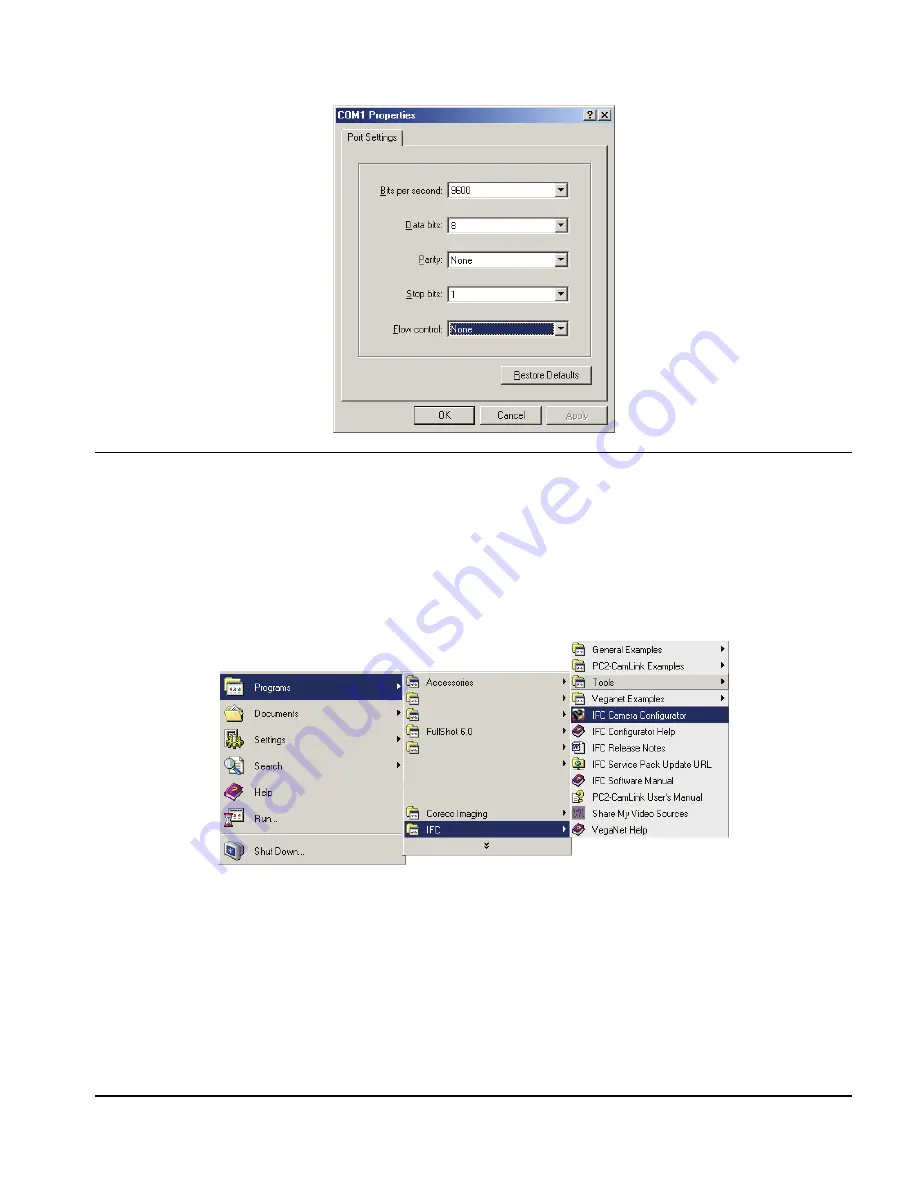
PC2-CamLink User's Manual
Part I: PC2-CamLink Board
•
19
Starting Camera Configurator
The IFC Camera Configurator® program is the camera interfacing tool for frame grabber boards
supported by the IFC library, such as the PC2-CamLink. Camera Configurator® generates the required
camera configuration file (
yourconfig.txt
) based on the timing and control parameters entered.
Run the program from the Windows Start menu:
Start•Programs
IFC version 5.8•IFC Camera
Configurator
.
The live acquisition window is an important tool within Camera Configurator. It performs immediate
verification on timing or control parameters without the need to run a separate acquisition program. An
overview on how to use the Camera Configurator® is available via the IFC Configurator help file
installed within the IFC folder accessed at S
tart•Programs•IFC version 5.8•IFC Configurator
Help
.
Summary of Contents for PC2-CamLink
Page 7: ...PC2 CamLink User s Manual Part I PC2 CamLink Board 3 Part I PC2 CamLink Board ...
Page 8: ...4 Part I PC2 CamLink Board PC2 CamLink User s Manual ...
Page 10: ...6 Part I PC2 CamLink Board PC2 CamLink User s Manual EC FCC Certificate of Conformity ...
Page 83: ...PC2 CamLink User s Manual Part I PC2 CamLink Board 79 ...
Page 84: ......
Page 85: ...PC2 CamLink User s Manual Part II Sapera LT 81 Part II Sapera LT ...
Page 86: ...82 Part II Sapera LT PC2 CamLink User s Manual ...
Page 105: ...PC2 CamLink User s Manual Part III IFC 101 Part III IFC ...
Page 106: ...102 Part III IFC PC2 CamLink User s Manual ...
Page 116: ...112 Part III IFC PC2 CamLink User s Manual ...
Page 118: ...114 Part IV Troubleshooting and Support PC2 CamLink User s Manual ...
Page 130: ...126 Glossary of Terms PC2 CamLink User s Manual ...
















































