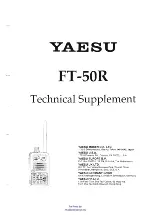User’s Manual
24
Parameter
Description
Quality
This parameter can be configured only when the
Bit Rate Type
is set as
VBR
.
The better the quality is, the larger the bandwidth will be requested.
Reference
Bit Rate
The most suitable bit rate value range recommended to user according to the
defined resolution and frame rate.
Max Bit Rate
This parameter can be configured only when the
Bit Rate Type
is set as
VBR
.
You can select the value of the
Max Bit Rate
according to the
Reference Bit
Rate
value. The bit rate then changes as monitoring scene changes, but the max
bit rate keeps close to the defined value.
Bit Rate
This parameter can be configured only when the
Bit Rate Type
is set as
CBR
.
Select bit rate value in the list according to actual condition.
I Frame
Interval
The number of P frames between two I frames, and the
I Frame Interval
range
changes as
FPS
changes. It is recommended to set
I Frame Interval
twice as
big as
FPS
.
Watermark
Settings
You can verify the watermark to check if the video has been tampered.
Select the check box to enable watermark function.
The default character is DigitalCCTV.
Watermark
Character
Click
Save
.
3.3.2.2
Snapshot
You can configure snapshot parameters, including snapshot type, image size, quality and
interval.
Select
Setting > Camera > Video > Snapshot
.
Configure snapshot parameters. For details, see Table 3-14.
Snapshot
Table 3-14
Description of snapshot parameter
Parameter
Description
Snapshot
Type
General
: The system takes snapshot as scheduled. See "3.5.2
Configuring Schedule" for details.
Event
: The system takes snapshot when the video detection, audio
detection, event, or alarm is triggered. This function requires the
corresponding event snapshot being enabled.