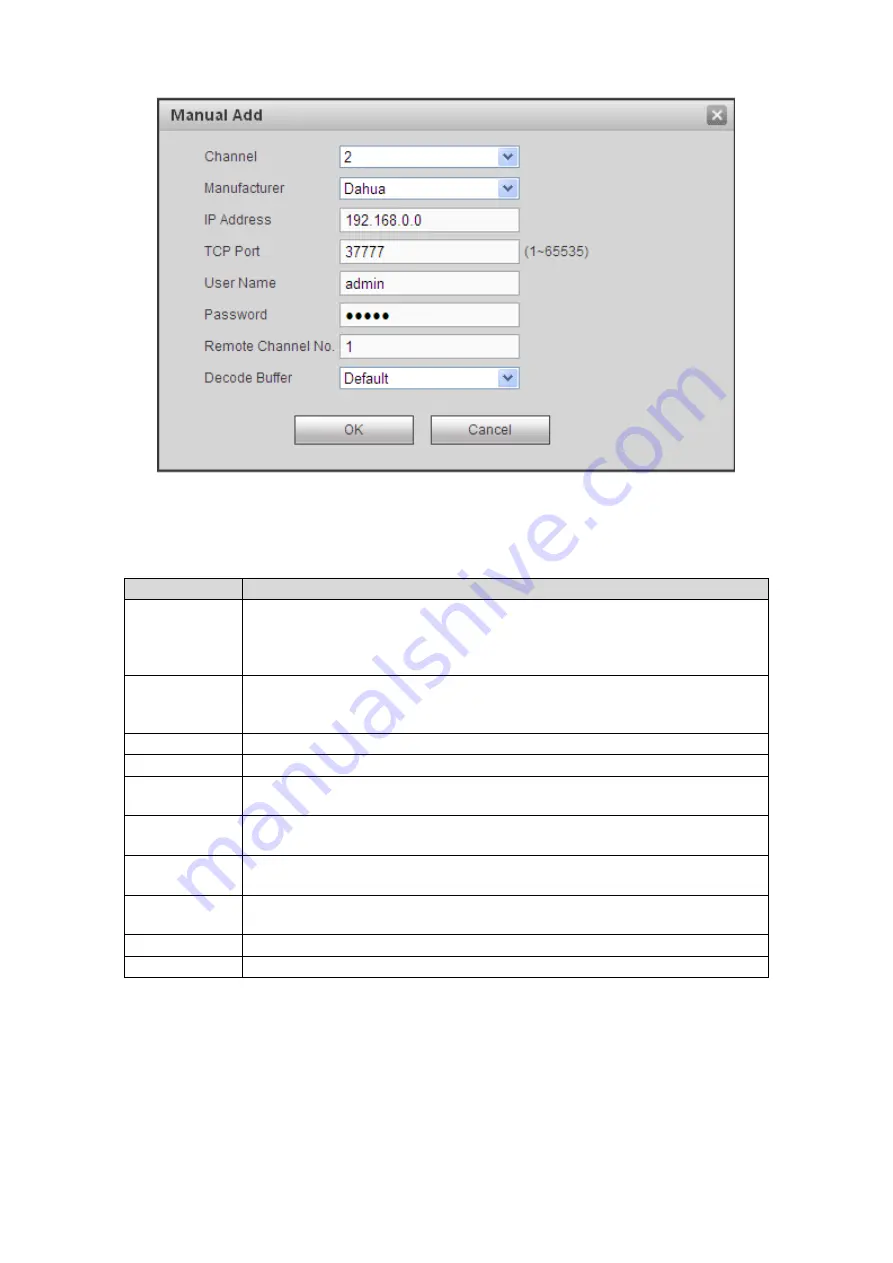
Figure 6-2
Step 2.
Set parameter, see Chart 6-1.
Parameter
Description
Channel
Remote device
’s channel number in local device. Configure remote
devices in the corresponding passage in the local device. For example, if
you configure a channel name, the corresponding channel number is
used.
Manufacturers Select in the drop-down box according to the actual situation. Adding
support for these manufacturers:
Panasonic, Sony, Dynacolor, Samsung, Axis, Arecont, Onvif like.
IP Address
Enter the IP address of the remote device.
RTSP Port
Enter the remote device RTSP port number, the default is 554.
HTTP Port
Enter the remote device HTTP communication port number, 80 by
default.
TCP Port
TCP port to provide communications services, according to the actual
needs of users. The default is 37777.
Username /
Password
Enter the user name and password to log into the remote device.
Remote
Channel No.
The channel number of channels needed to connect remote devices.
Decode Buffer Including the default, real-time, smooth cases.
Service Type
Including the automatic, TCP and UDP.
Chart 6-1
Step 3.
Click OK.
6.1.1.2
Modify or Delete Remote Device
Modify device info
Summary of Contents for ARC6416C series
Page 1: ...1 Video Field Surveillance Unit User s Manual V 1 0 0 For ARC6416C series...
Page 8: ...Figure 1 1...
Page 23: ...Figure 4 5 4 3 3 Add Peripheral Protocol Step 1 Click 3 Protocol Management see Figure 4 6...
Page 105: ...Figure 7 3 Click to view detailed alarm of each peripheral see Figure 7 4 Figure 7 4...






























