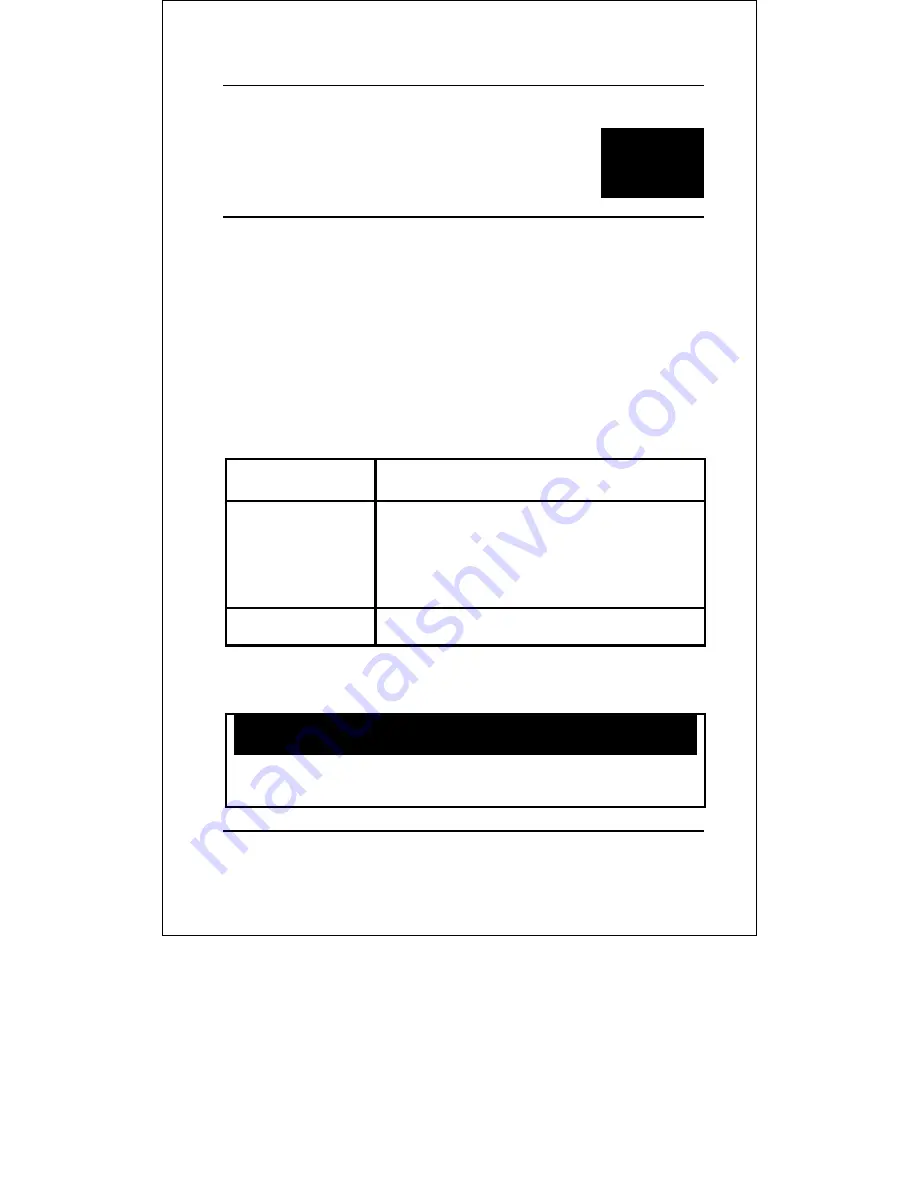
DES-3350SR Layer 3 Fast Ethernet Switch User’s Guide
123
11
B
ROADCAST
S
TORM
C
ONTROL
C
OMMANDS
The broadcast storm control commands in the Command Line
Interface (CLI) are listed (along with the appropriate parameters)
in the following table.
Command Parameters
config traffic
control
<storm_grouplist 1-8>
all
broadcast [enabled|disabled]
multicast [enabled|disabled]
dlf [enabled|disabled]
threshold <value 0-255>
show traffic
control
{group_list <storm_grouplist 1-8>}
Each command is listed, in detail, in the following sections.
config traffic control
Purpose
Used to configure broadcast|multicast
traffic control.
Summary of Contents for DES-3350SR
Page 8: ...VCCI Warning BSMI Warning...
Page 122: ...DES 3350SR Layer 3 Fast Ethernet Switch User s Guide 122 local...
Page 228: ...DES 3350SR Layer 3 Fast Ethernet Switch User s Guide 228...
Page 251: ...DES 3350SR Layer 3 Fast Ethernet Switch User s Guide 251 local...
Page 267: ...DES 3350SR Layer 3 Fast Ethernet Switch User s Guide 267 Access ID 1 10 42 73 0...
Page 309: ...DES 3350SR Layer 3 Fast Ethernet Switch User s Guide 309 local...
Page 336: ...DES 3350SR Layer 3 Fast Ethernet Switch User s Guide 336 local...
Page 379: ......
















































