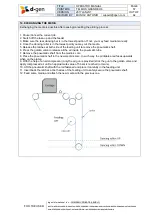TITLE
OPERATOR MANUAL
PAGE
PRINTERS
TELEIOS GRANDE H6
45
VERSION
2017JAN23/1
OUT OF
REVISED BY
MUNOZ, ANTONIO
64
FOR THE USER
d·gen International, Inc. - COMPANY PRIVATE (LEVEL 1)
NOT TO BE DISCLOSED TO UNAUTHORIZED PERSONS – PROHIBIDA SU DIVULGACIÓN A PERSONAS NO AUTORIZADAS
DO NOT REPRODUCE WITHOUT AUTHORIZATION – NO REPRODUCIR SIN AUTORIZACIÓN
12. USING THE FIXATION UNIT.
Introducing the control panel.
1
Green LCD screen.
Fixation unit’s menu is displayed here.
2
AUTO/MANUAL button.
With this button is possible to select the mode between AUTO and MANUAL. AUTO mode basically
turns off the heaters and the fume buster and lowers the up/down roller automatically after a certain
adjustable time frame.
3
Up/down/left/right arrow keys.
The left and right arrow keys are for changing decimal places in the value. The up and down arrow
keys are for increasing or decreasing the value.
4
Enter button.
Once the new value is adjusted press the Enter button to save the new value.
5
Right arrow key’s second function.
The right arrow key has a second function. Turns on or off the selected function.
6
Function button.
Has no use in this machine.
7
Escape button.
Return to the previous screen by pushing this button.
Summary of Contents for TELEIOS GRANDE H6
Page 1: ...OPERATOR MANUAL ...