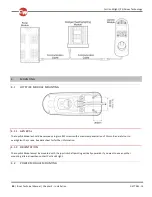Curtiss-Wright | PG Drives Technology
SK77981-14
42 | R-net Technical Manual | Chapter 2 - Installation
4.3.1 GENERAL
The ISM should be secured using four M5 screws with a maximum penetration of 7mm. Be careful not to over tighten the
screws. See data sheet for further information.
4.3.2 ORIENTATION
The function of the ISM is not sensitive to mounting orientation; however, it should be mounted in such a way that water
cannot enter and remain in the connector recesses. It is recommended that the unit is not mounted with the connectors
uppermost. The ISM has an IPX4 moisture resistance rating.
4.3.3 POSITION
The ISM must be mounted in a position where it is not exposed to conditions of water or dust above those specified in
ISO7176/9. The ISM is designed to withstand levels of shock and vibration experienced when mounted to the chassis of a
wheelchair. Direct impacts onto the unit should be avoided.
4.4
CABLES
The cables to the ISM must be routed and secured in such a way as to prevent damage to them, for example by cutting or
crushing. Contact Curtiss-Wright if you need further advice.
5
JOYSTICK MODULE WI RING
The Joystick Module is connected to the Power Module with a Communication Cable.
To connect the Communication Cables:
Holding the connector housing, firmly push the connector into its mate until you can no longer see the yellow plastic.
The connectors are secured using a friction system.
To disconnect the Communication Cables:
Holding the connector housing firmly, pull the connectors apart.
NOTE:
Do not hold or pull on the cable. Always grip the connector when connecting and disconnecting.