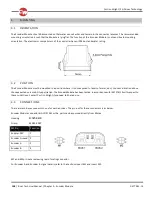Curtiss-Wright | PG Drives Technology
SK77981-14
128 | R-net Technical Manual | Chapter 4 – ELPM 90, JSM-LED &
SM
4
GETTING READY TO DRIVE
Operate the On/Off switch. The battery gauge will blink then remain on after a few seconds.
Check that the maximum speed control is set to a level that suits you.
WARNING:
If you push the joystick before or just after you switch the control system on, the battery gauge will ripple up and down. You
must release and center the joystick to resume normal operation. If you do not release the joystick within five seconds the
wheelchair will not be able to move, even if you release the joystick and push it again. The battery gauge will flash 7 LEDs at
this time. You can reset this condition by switching the control system off and on again. Refer to section 3.
If the battery gauge flashes rapidly, then the R-net has detected a problem somewhere in the wheelchair’s electrical system.
Refer to section 3 for details.
5
MOUNTING AND INSTA LLATION
The modules that make up the LED range should be mounted as per the instructions in Chapter 2. Although the overall
dimensions are different, in the case of the power module and the joystick module, the mounting ho le size and positioning is
the same.
Connecting the modules together is possible using the standard R-net Communication Cables, except in the case of the Seating
Module that utilizes a specific cable that is supplied with the module.
NOTE:
The Seating Module is connected to the EL Power Module using the Seating Module Cable, which connects to the Inhibit 2
and Actuator Channel 1 connections on the Power Module.