
Curtiss-Wright | PG Drives Technology
SK77981-14
32 | R-net Technical Manual | Chapter 1 - Operation
It is the responsibility of the chair manufacturer to ensure that the wheelchair complies with appropriate National and
International EMC legislation. Curtiss-Wright accepts no liability for losses of any kind arising from failure to comply with this
condition.
The wheelchair user must comply with all wheelchair safety warnings. Curtiss-Wright accepts no liability for losses of any
kind arising from failure to comply with this condition.
11
SAFETY CHECKS
The electronic circuits in your control system have been designed to be extremely safe and reliable. The on-board
microcomputer carries out safety checks at up to 100 times per second. To supplement this safety monitoring you should carry
out the following periodic checks.
If the control system fails any of these checks, do not use the wheelchair and contact your service agent.
11.1
DAILY CHECKS
Joystick:
With the control system switched off, check that the joystick is not bent or damaged and that it
returns to the center when you push and release it. If there is a problem do not continue with the
safety checks and contact your service agent.
11.2
WEEKLY CHECKS
Parking brake:
This test should be carried out on a level floor with at least one meter clear space around the
wheelchair.
Switch on the control system.
Check that the screen remains on after initialization and that the battery gauge is displaying a
reasonable amount of charge.
Push the joystick slowly forwards until you hear the parking brakes operate. The chair may start to
move.
Immediately release the joystick. You must be able to hear each parking brake operate within a few
seconds.
Repeat the test a further three times, pushing the joystick slowly backwards, left and right.
Connectors:
Make sure that all connectors are securely mated.
Cables:
Check the condition of all cables and connectors for damage.
Joystick gaiter:
Check the thin rubber gaiter or boot, around the base of the joystick s haft, for damage or splitting,
check visually only, do not handle the gaiter.
Mounting:
Make sure that all the components of the control system are securely mounted. Do not overtighten any
securing screws.
11.3
SERVICING
To ensure continued satisfactory service, we suggest you have your wheelchair and control system inspected by your service
agent after a period of 1 year from commencement of service. Contact your service agent for details when the inspection is du e.























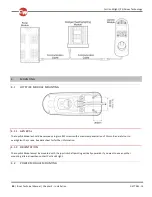



















![Dietz AS[01] Operating Instructions Manual preview](http://thumbs.mh-extra.com/thumbs/dietz/as-01/as-01_operating-instructions-manual_2495921-01.webp)




