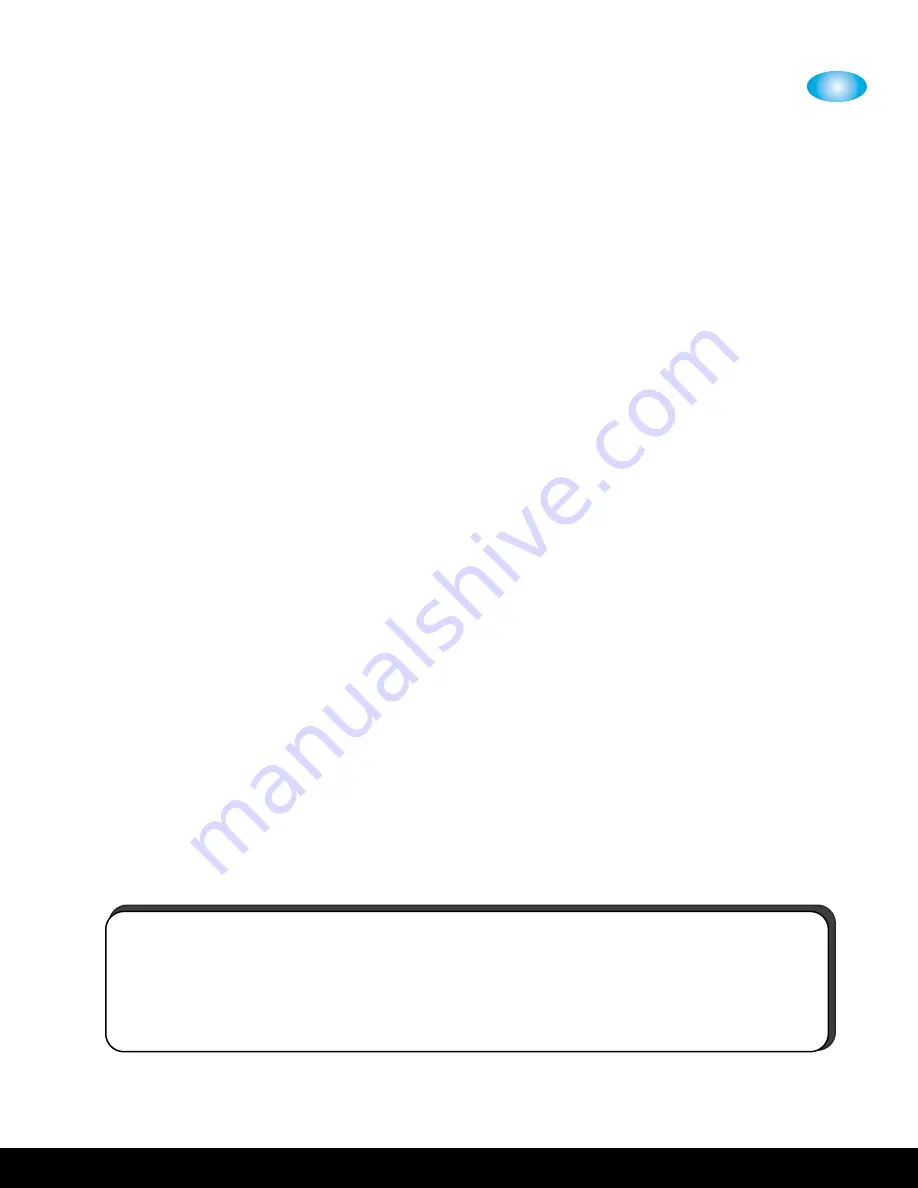
6
CUES Inc.
,
LAMPII User Manual | LM903
53
www.cuesinc.com
,
1. Ensure that all of the necessary electrical and physical connections have been made per
the
System Setup and Installation
chapter in this manual.
2. Perform the standard start up procedure for a TV or TV seal system.
3. Turn ON the transporter and reel controllers, if applicable.
4. Pick up the push cable that is stored in the truck and lay it out (does not apply to Fiberglass
Cable Assemblies).
5. Move the RETRIEVE/RELEASE control on the lateral reel controller to the RELEASE
mode. Ensure that the lateral video cable on the reel unrolls easily.
6. At the lateral reel controller, adjust the SPEED / FORCE knobs clockwise to the desired
position. Then set to FRONT. Ensure the LAMPII controller is set to RELEASE.
7. Ensure that the mainline cable reel controller is in the NEUTRAL position and the lateral reel in
the RELEASED position.
8. Using the hook, set the LAMPII into the pipeline. Drive forward until the tow cables are in the
pipe. Install the bottom and top hole rollers.
9. To move the LAMPII, slowly advance the speed control on the transporter controller.
NOTE:
Slowly accelerate to speed to help reduce wear on the motor and other electrical
components.
10. Using the controller, pan and tilt the mini-mainline camera to inspect the sewer pipe.
11. To ensure that the LAMPII remains centered in the pipeline during the inspection, refer to
the
Centering the LAMPII in the Pipe
procedure in this chapter for more information.
12. For systems using a 1208 PCU: The operator can turn the picture-in-picture capabilities ‘ON’ at
any time during the inspection. Refer to the
Operating the Picture in Picture
procedure in this
chapter for more details regarding the functions and controls of the picture-in-picture unit.
OPERATING THE LAMPII
NOTE:The SR300 lateral camera has been changed to incorporate a higher output sonde. For
sonde camera P/N’s SR300-8, SR300-9, SR300-10, please be advised that the sonde now oper-
ates on light voltage and the sonde output will vary with the light setting. For maximum sonde
power, the camera lights must be turned to full brightness. If the lights are not on or the internal
camera light overvoltage protection circuit is enabled, the sonde will not function.
















































