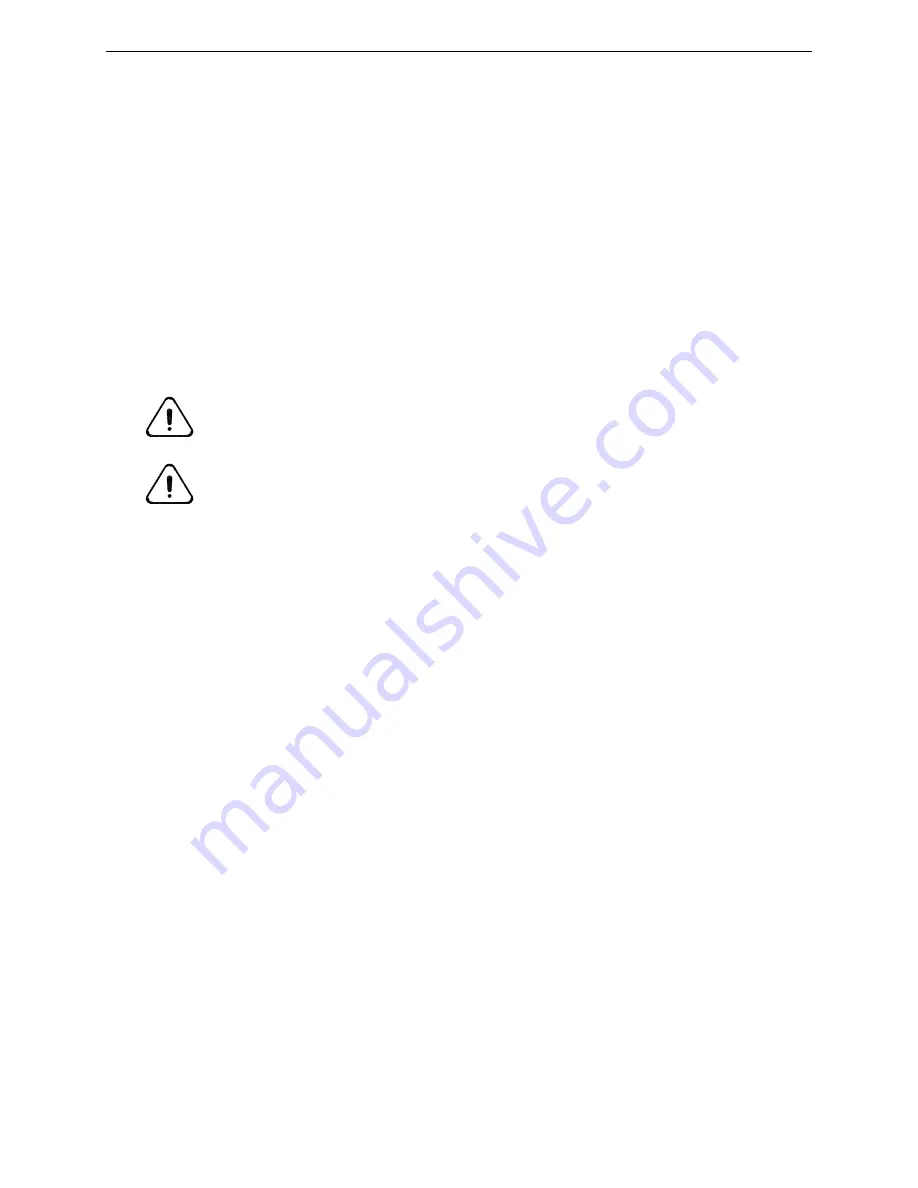
58
F3 Robot Arm User Guide
99-05-31
Grounding the System
Ensure that the AC power supply is properly grounded. The incoming AC
plug has three wires: live, neutral, and a safety ground. All three wires must
be connected. The safety ground line provides the operator protection
against the exposure to dangerous voltage levels in the case of a fault. In
addition, the safety ground is required to reduce electromagnetic emissions.
The safety ground line of the controller is directly connected to the robot via
the umbilical cable. As a result, it is important that the robot be mounted on
a station that is at the same voltage potential as the ground of the controller.
Ground the station or equipment that the robot arm is to be mounted to, to
an industrial grounding rod that is common to the AC ground of the
controller, or to the same utility ground used for the controller. Failure to do
so may result in the risk of fire due to the high currents that may flow in the
chassis ground line of the umbilical cable as a result of the difference in
ground potential.
The C500C controller was designed to be used with a grounded AC system.
Failure to provide a grounded AC input may result in electric shock, and damage to the
controller.
The F3 Robot must be mounted on a station which is grounded to the same
voltage potential as that of the controller ground. Failure to do so may result in the
risk of fire due to the high currents that may flow in the chassis ground line of the
umbilical cable as a result of the difference in ground potential.
The robot arm is grounded to the controller through a dedicated chassis
ground in the umbilical cable.
Summary of Contents for F3
Page 1: ...F3 Robot Arm for C500C Controller User Guide UMI F3 310 ...
Page 3: ...99 05 31 iii ...
Page 4: ...iv 99 05 31 ...
Page 8: ...viii 99 05 31 ...
Page 18: ...4 F3 Robot Arm User Guide 99 05 31 ...
Page 44: ...30 F3 Robot Arm User Guide 99 05 31 ...
Page 52: ...38 F3 Robot Arm User Guide 99 05 31 Reach of F3 with servo gripper dimensions in inches mm ...
Page 70: ...56 F3 Robot Arm User Guide 99 05 31 ...
Page 92: ...78 F3 Robot Arm User Guide 99 05 31 ...
Page 98: ...84 F3 Robot Arm User Guide 99 05 31 ...
Page 112: ...98 F3 Robot Arm User Guide 99 05 31 ...
Page 114: ...100 F3 Robot Arm User Guide 99 05 31 ...
Page 116: ...102 F3 Robot Arm User Guide 99 05 31 ...
Page 126: ...112 99 05 31 ...






























