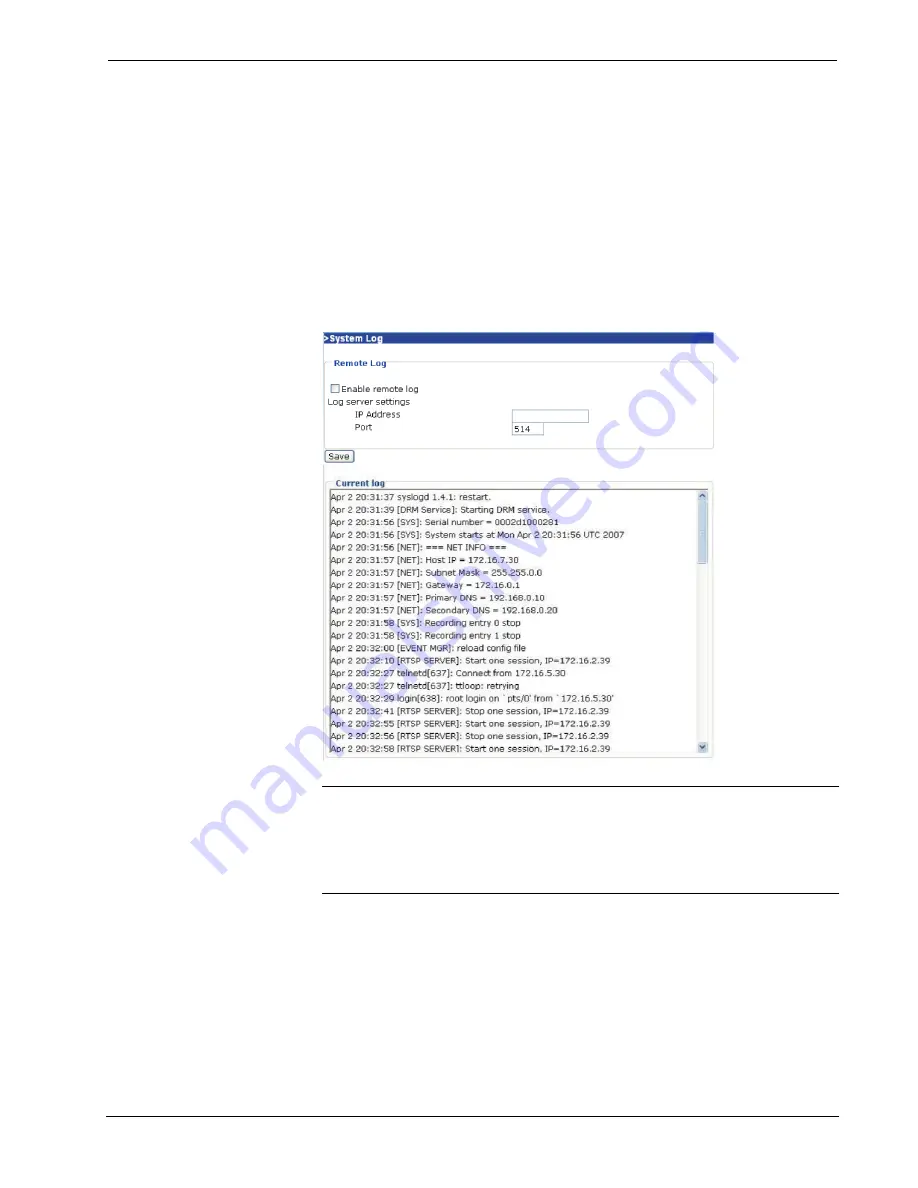
Network Video Streamer
Crestron
CEN-NVS100
Configuring System Log Settings
The CEN-NVS100 can log system messages on the remote server. The protocol is
compliant to RFC 3164. If you have an external Linux server with
syslogd
service,
use the “r” option to turn on the facility to receive a log from a remote machine.
You can also use Windows software that is compliant to RFC 3164.
To configure system log settings, click
Configuration
on the CEN-NVS100 home
page and then click
System Log
in the left-hand column of the page. The “System
Log” configuration page opens.
“System Log” Configuration Page
NOTE:
The “System Log” configuration page can also be accessed by entering the
following URL address in your Web browser:
http://
Video Streamer
/setup/syslog.html
Video Streamer
is the host name or IP address of the CEN-NVS100.
To enable the remote log facility:
1. Select
the
Enable remote log
checkbox.
2. Enter the IP address and port number of the log server in the text entry boxes.
3. Click
Save.
In the
Current log
pane, the current system log file is displayed. The content of the
log provides useful information about configuration and connections after the system
boots.
62
•
Network Video Streamer: CEN-NVS100
Operations & Installation Guide – DOC. 6873A

























