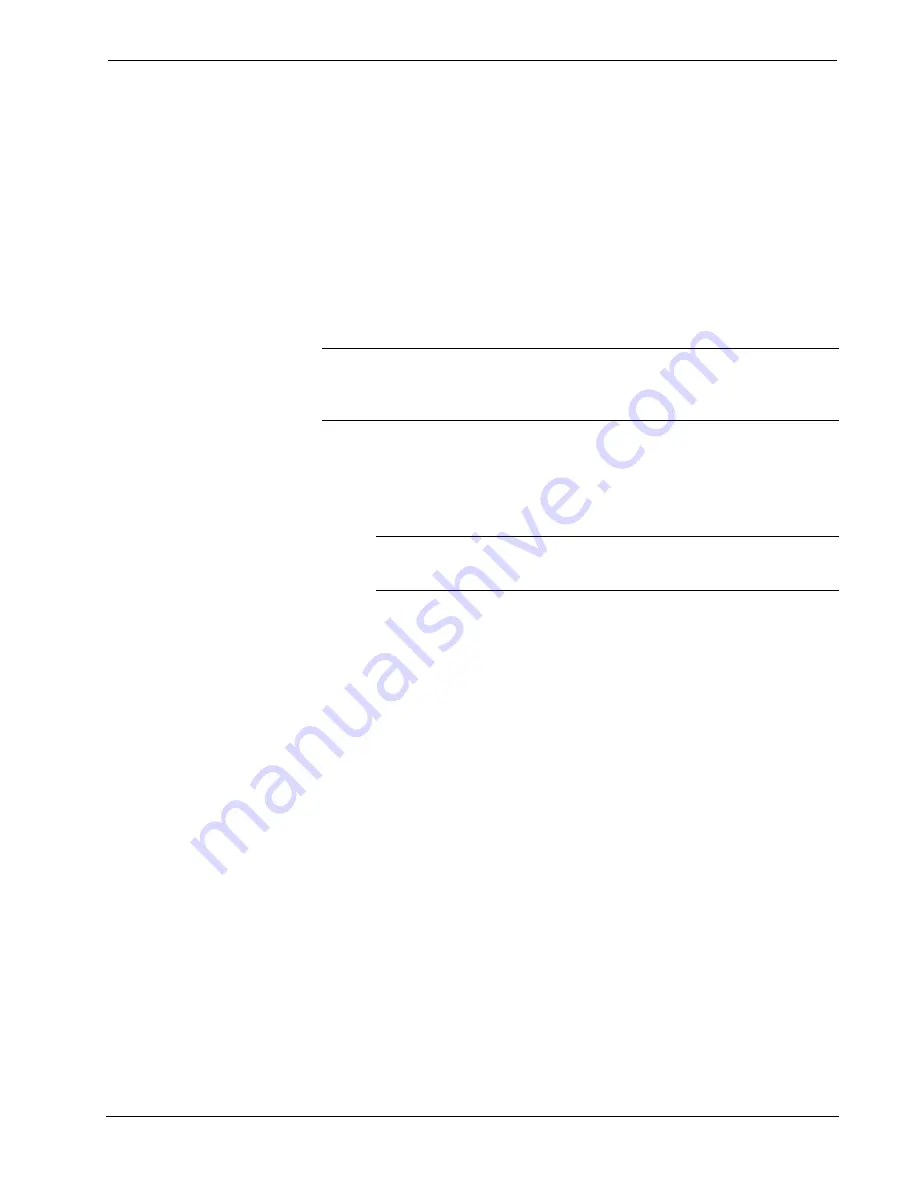
Crestron
CEN-NVS100
Network Video Streamer
System:
Set system parameters as follows:
•
In the
Host Nam
e: text box, modify the default host name,
CEN-NVS100,
using a unique name to identify the CEN-NVS100. The name appears on
the CEN-NVS100 home page and in the Device Discovery Tool of
Crestron Toolbox.
•
If desired, disable the Power and Network LEDs on the front of the unit by
selecting the
Disable Power and Network LEDs
checkbox. By default, the
Power and Network LEDs checkbox is deselected, allowing the LEDs to be
enabled.
System Time:
Set system time parameters if the CEN-NVS100 is to be used without
the Crestron control system:
NOTE:
System time control settings are not necessary when used with the Crestron
control system. The CEN-NVS100 system time automatically synchronizes with the
system time of the control system each time the CEN-NVS100 connects to the
control system.
•
From the
Time Zone:
drop-down list, select one of the time servers to
establish proper local time.
•
Configure the date and time of the CEN-NVS100 by selecting one of the
following radio buttons:
NOTE:
After selecting and configuring the desired date and time
parameter, click
Save
immediately to validate your changes; otherwise, the
correct date and time will not be synchronized.
⇒
Keep current date and time:
Keeps the current date and time of
the CEN-NVS100. An internal real-time clock maintains the date
and time even when the power of the system is turned off. After
syncing with the computer time or a manual time, this option is
reselected.
⇒
Sync with computer time:
Synchronizes the date and time of the
CEN-NVS100 with the local PC. The read-only date and time of
the PC is displayed as updated.
⇒
Manual:
Adjusts the date and time according to the time entered
by the Administrator. The date must be entered in yyyy/mm/dd
format. The time must be entered in hh:mm:ss format.
⇒
Automatic:
Synchronizes the date and time of the CEN-NVS100
with the assigned NTP server over the Internet whenever the
CEN-NVS100 starts. Synchronization fails if the assigned time
server cannot be reached.
In the
NTP Server:
text entry box, enter the IP address or domain
name of the time server. If you do not assign an NTP server, the
CEN-NVS100 connects to the default time server.
In the
Update Interval:
drop-down list, select the interval that the
date and time of the CEN-NVS100 is to be updated with the date
and time of the NTP server.
Operations & Installation Guide – DOC. 6873A
Network Video Streamer: CEN-NVS100
•
23






























