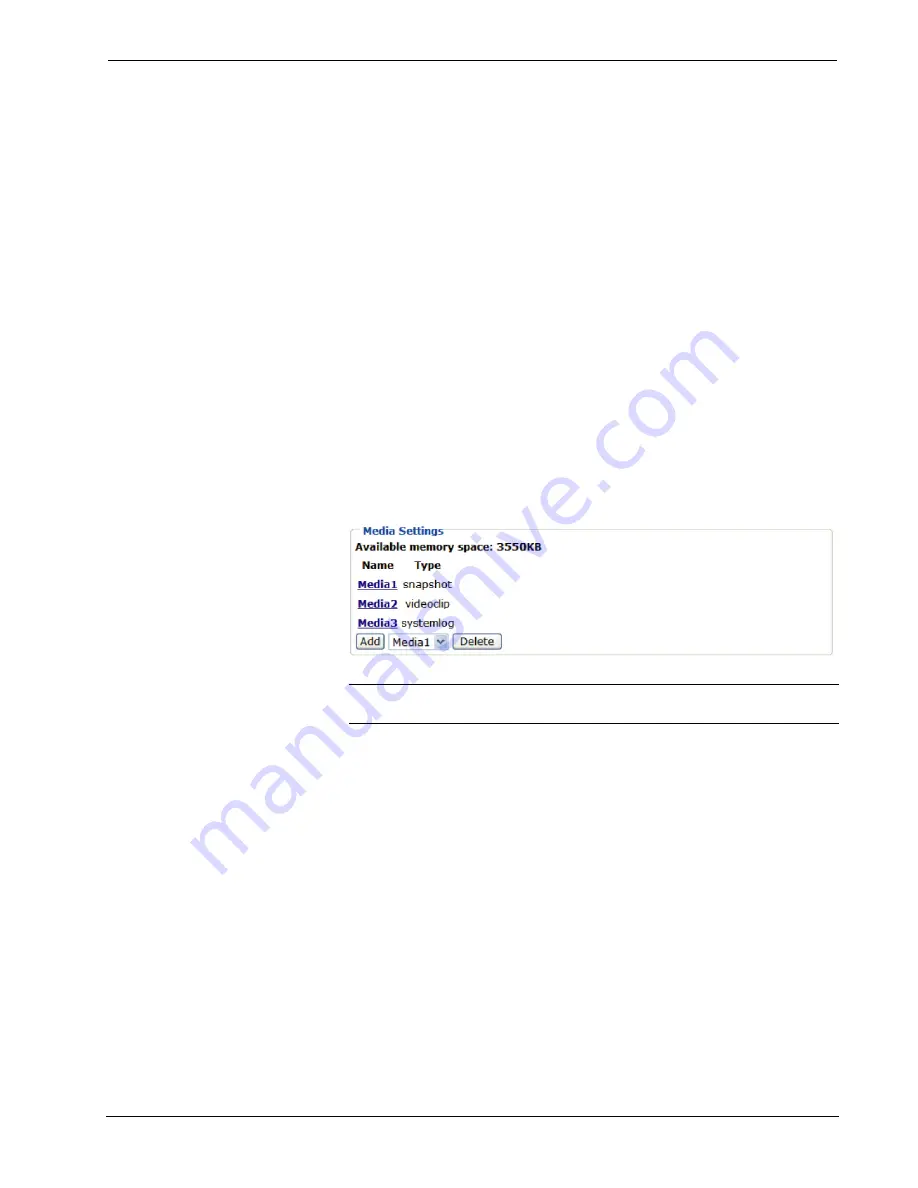
Crestron
CEN-NVS100
Network Video Streamer
Video Clip
configuration:
Source:
Select the source of the stream:
Stream 1
or
Stream 2.
Pre-event recording:
Enter the interval of pre-event recording in seconds.
Valid values range from 0 to 9.
Maximum duration:
Enter the maximum recording file duration in seconds.
Valid values range from 1 to 10.
Maximum file size:
Enter the maximum file size in Kbytes. Valid values
range from 50-800.
File name prefix:
Enter the prefix to be added to the file name of the video
clip.
System log
:
Refer to “Configuring System Log Settings” on page 62 for system
log configuration information.
5. Click
Save
to save the settings.
The current media free space, media name, and media type are displayed in the
Media Settings
pane of the “Events and Servers” configuration page. In the
sample screen below, three media configurations were added:
Media 1,
Media 2,
and
Media 3.
“Events and Servers” Configuration Page – Sample Media Settings Pane
NOTE:
After media is added, the value of free space is updated. Media whose
size is larger than free space cannot be added.
To delete media listed in the
Media Settings
pane, select the media in the drop-
down list and click
Delete.
Operations & Installation Guide – DOC. 6873A
Network Video Streamer: CEN-NVS100
•
57






























