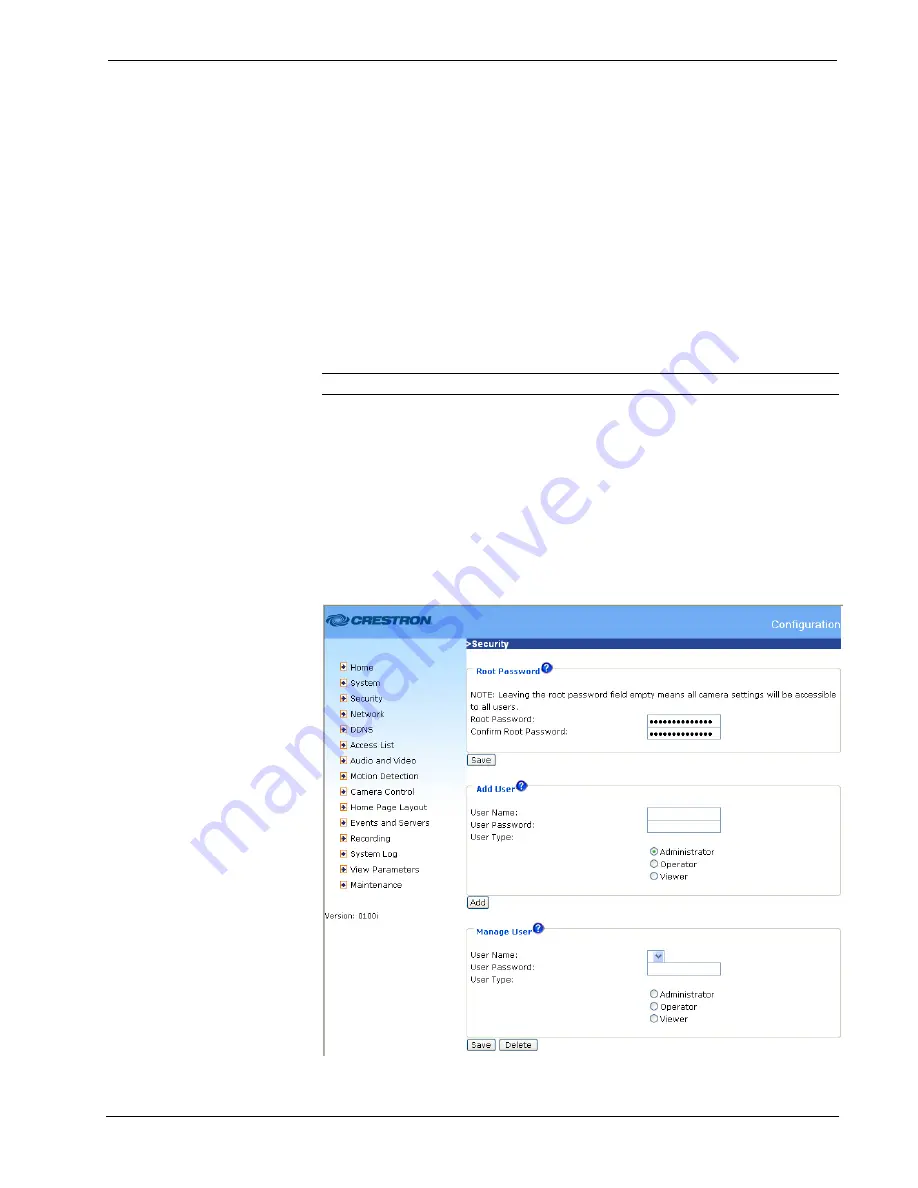
Network Video Streamer
Crestron
CEN-NVS100
DI and DO:
Set digital input and digital output settings as follows:
•
Digital Input:
From the drop-down list, select
High
or
Low
to define the
normal state of the digital input.
•
Digital Output:
From the drop-down list, select
Grounded
or
Open
to
define the normal state of the digital output.
•
Hide Digital Output Controls:
Select the checkbox to remove the Digital
Output controls (
ON
and
OFF
) from the home page. Deselect the checkbox
to show the Digital Output controls.
Click
Save
to save the changes.
Configuring Security Settings
NOTE:
Configuration of security settings must be performed by the Administrator.
•
Security settings allow the Administrator to do the following:
•
Set a root password
•
Add user accounts
•
Manage user accounts
To configure security settings, click
Configuration
on the CEN-NVS100 home page
and then click
Security
in the left-hand column of the page. The “Security”
configuration page opens.
“Security” Configuration Page
24
•
Network Video Streamer: CEN-NVS100
Operations & Installation Guide – DOC. 6873A






























