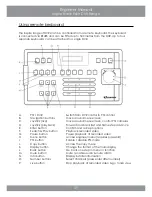32
Engineer Manual
Inspire Black 960H DVR Range
Connecting remote keyboard
Remote keyboards are connected to the RS485 bus, there are two RS485 busses on the
DVR. One is for remote keyboard connection and the other one is for connecting to PTZ
cameras. Each RS485 bus is independent.
Recommended cable is CAT-5.
Maximum cable run is recommended at 500 metres.
More than one DVR can be connected and controlled by a single keyboard. However
each DVR must have a separate ID or the keyboard will try to control multiple DVRs at the
same time.
See page 64 for DVR ID setting.
Keyboard Setting
Set the DIP switch on the keyboard
DVR Setting
There are no settings to adjust on the DVR. For multiple DVR configuration you need to set
DVR ID, see page 64 for details.
-
-
-
+
+
+
Summary of Contents for inspire black 960h
Page 1: ...DVR RANGE U s e r E N G I N EER M a nu a l INSPIRE B LA C K 9 6 0 H ...
Page 2: ......
Page 28: ...E N G I N EER M a nu a l DVR RANGE INSPIRE B LA C K 9 6 0 H ...
Page 134: ...134 Engineer Manual Inspire Black 960H DVR Range ...
Page 135: ...135 Engineer Manual Inspire Black 960H DVR Range ...