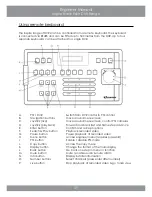38
Engineer Manual
Inspire Black 960H DVR Range
Using a mouse
The mouse functions are common for all types of Inspire DVR. A mouse can be used to
control all functions of the DVR.
A.
Left mouse button
Double click to zoom to full screen
B.
Right mouse button
Display mouse tool bar (requires password)
C.
Mouse wheel
Zoom from multi camera display to full screen
Mouse tool bar
A.
Hide mouse tool bar
B.
Access engineer menu
C.
Access playback menu
D.
Access the copy menu
E.
Enable / disable PTZ mode
F.
Audio on/off / Mute alarm
G.
Display installer information
H.
Start sequence display
I.
Display single channel full screen
J.
Display 4/8 channels
In PTZ mode the mouse can also be used to control the movement of the PTZ camera.
A
C
B
A B
C
D
E
F
G
H
I
J
Summary of Contents for inspire black 960h
Page 1: ...DVR RANGE U s e r E N G I N EER M a nu a l INSPIRE B LA C K 9 6 0 H ...
Page 2: ......
Page 28: ...E N G I N EER M a nu a l DVR RANGE INSPIRE B LA C K 9 6 0 H ...
Page 134: ...134 Engineer Manual Inspire Black 960H DVR Range ...
Page 135: ...135 Engineer Manual Inspire Black 960H DVR Range ...