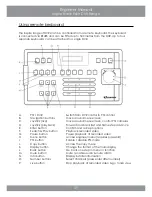44
Engineer Manual
Inspire Black 960H DVR Range
The following is only the basic settings that the DVR will use when set to connect direct to
PC / Laptop.
Requirements
PC / Laptop
Crossover network cable
Connecting
For direct cable connection to PC / Laptop a crossover must be used.
DVR settings
The default network settings will be sufficient, but if you want to change the settings see
page 95.
Computer settings
Depending on your version of windows and your PC / Laptop configuration it may be
necessary to change the network settings.
Set the PC IP address to 192.168.0.1
Set the PC sub mask to 255.255.255
Network basic setup
OK
DISPLAY
BACK
MENU
COPY
PTZ
INFO
MUTE
1
POWER
NETWORK
EVENT
HDD
6
2
7
3
8
4
9
5
0
Summary of Contents for inspire black 960h
Page 1: ...DVR RANGE U s e r E N G I N EER M a nu a l INSPIRE B LA C K 9 6 0 H ...
Page 2: ......
Page 28: ...E N G I N EER M a nu a l DVR RANGE INSPIRE B LA C K 9 6 0 H ...
Page 134: ...134 Engineer Manual Inspire Black 960H DVR Range ...
Page 135: ...135 Engineer Manual Inspire Black 960H DVR Range ...