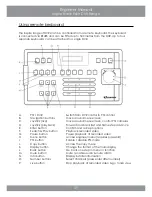49
Engineer Manual
Inspire Black 960H DVR Range
Viewing the DVR
This guide shows how to connect using an iPhone, but all smartphone apps require the
same information to connect to the DVR.
• Start vMeye App
• Press Settings button
• Click Add
• Enter device name (for your reference)
• Enter the IP address of the DVR in to Address: (example
84.92.95.178
)
• Enter the mobile port number in to PORT:
7050
(this is the DVR default)
• Enter a user ID and password
• Default user ID:
Admin
(case sensitive)
• Default password:
888888
• Press Save and you DVR settings will be saved
• Click DVR on device list
• Select camera to view
On the free applications, you can only view live images one channel at a time.
Smartphone viewing
Start
application
Press
Settings
Summary of Contents for inspire black 960h
Page 1: ...DVR RANGE U s e r E N G I N EER M a nu a l INSPIRE B LA C K 9 6 0 H ...
Page 2: ......
Page 28: ...E N G I N EER M a nu a l DVR RANGE INSPIRE B LA C K 9 6 0 H ...
Page 134: ...134 Engineer Manual Inspire Black 960H DVR Range ...
Page 135: ...135 Engineer Manual Inspire Black 960H DVR Range ...