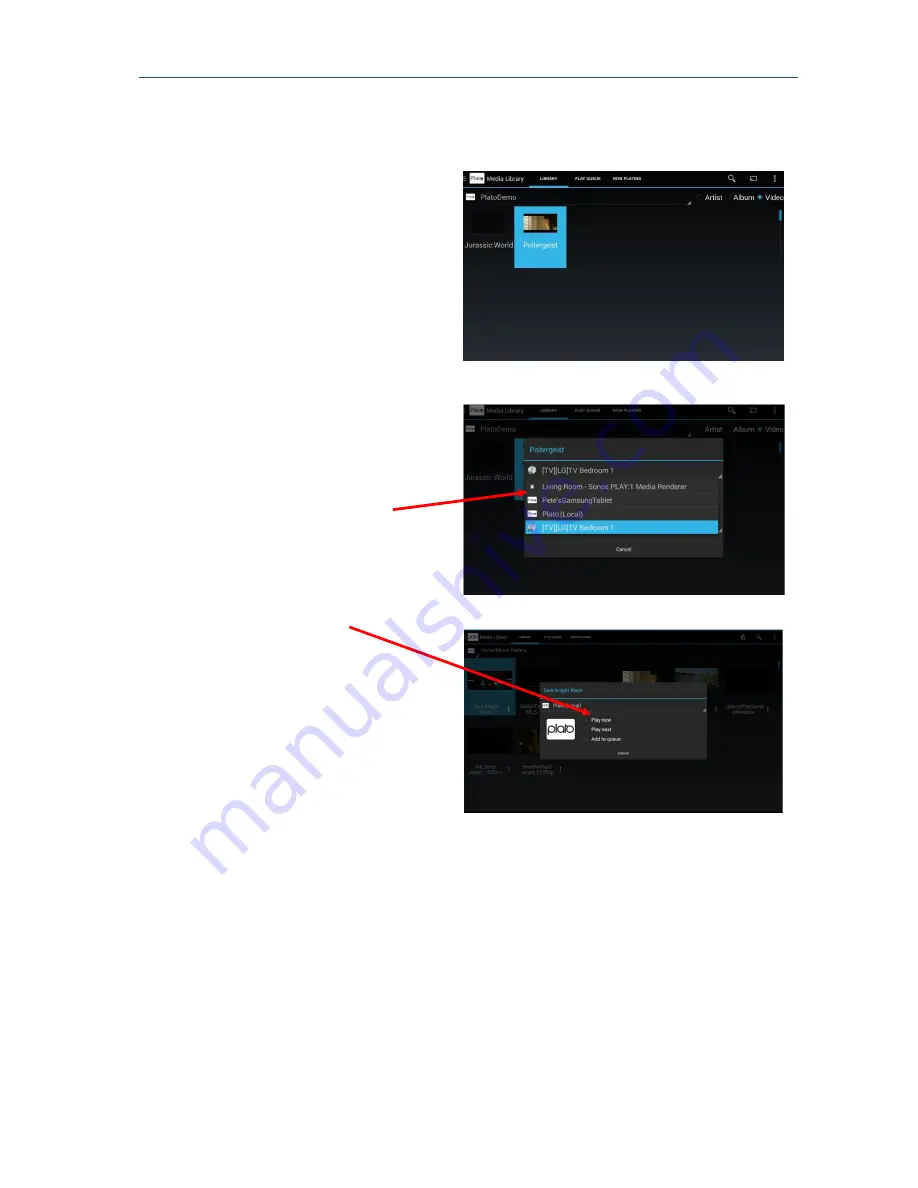
Plato Complete Guide V1.3.0
Convert Technologies
72
12.2.1.
To watch video from your Media Library
1.
Select the Video radio button to
view available content.
2.
Access the Play Now dialog control
using long press, or the Media
Options icon.
3.
Select the top device to display the
full drop down device list.
4.
Select
Either
Your main Plato unit if you want to watch on the HDMI TV connected to your Plato unit,
Or
Any compatible TV/tablet
connected to your router to stream
to that external device.
5.
Select Play now from the play
option to start watching the
selected video content on the
selected device.
Note that for playback to be successful
the device selected as the playback
device, must be capable of decoding the
supplied video file. Check with your
device documentation to determine
which file formats are compatible with
your specific device.






























