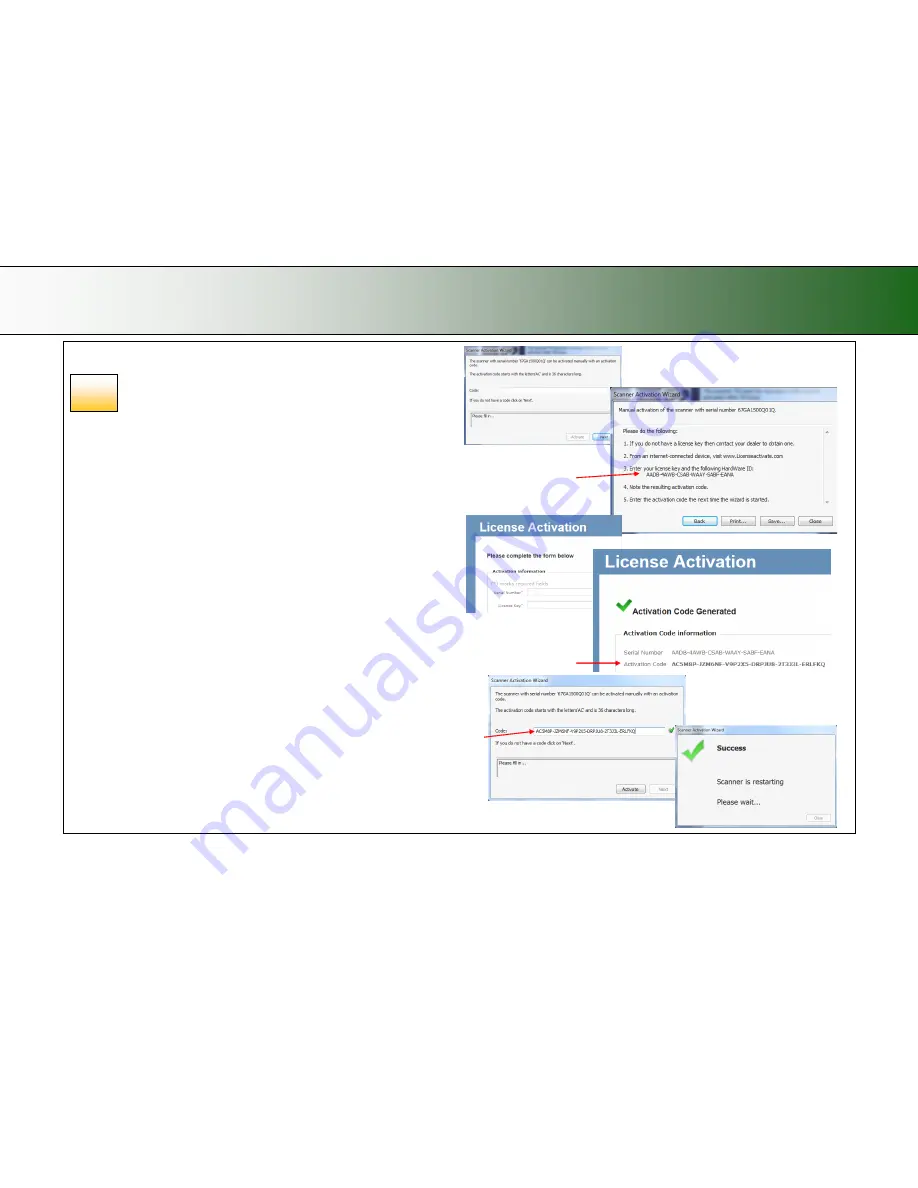
Installation
15
Scanner Activation - Manual
Manual activation
Have your license key ready before proceeding. I
f you don‟t have
one, contact you dealer.
Manual activation uses an
Activation Code
. To produce an activation
code, you will need your
license key
and
the scanner‟s
ID
which is a
serial number or hardware ID
.
The
scanner‟s
ID
is read off the
scanner and displayed by the wizard (*1).
You will need to access the internet (from any device). Here you can
enter the 2 values -
license key
and
ID
to get an
activation code
.
Follow the instructions below:
1. When you choose
Manual
as the activation method, you will
be asked to enter an activation code in the empty field. Click
Next
to obtain an activation code.
2. The
Manual
activation wizard will display instructions. Please
note the actual
scanner‟s ID - hardware ID or S/N (serial
number) supplied by the wizard (*1). You will need this ID to
obtain the activation code in the next steps.
3. Go to www.Licenseactivate.com.
4. In the web interface titled
License Activation
, enter your
license key in the designated field.
5. Enter the
scanner‟s ID - hardware ID or S/N that is supplied by
the wizard as describe in step 2.
6. Note or copy the
Activation Code
produced by the
Licenseactivate.com website (*2).
7. Enter or paste the activation code in the manual activation
wizard dialog (*3) and press
Next.
8. The system will activate the scanner. Upon completion, the
system will display the success message.
*1
*2
*3
16a
















































