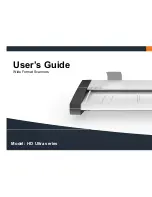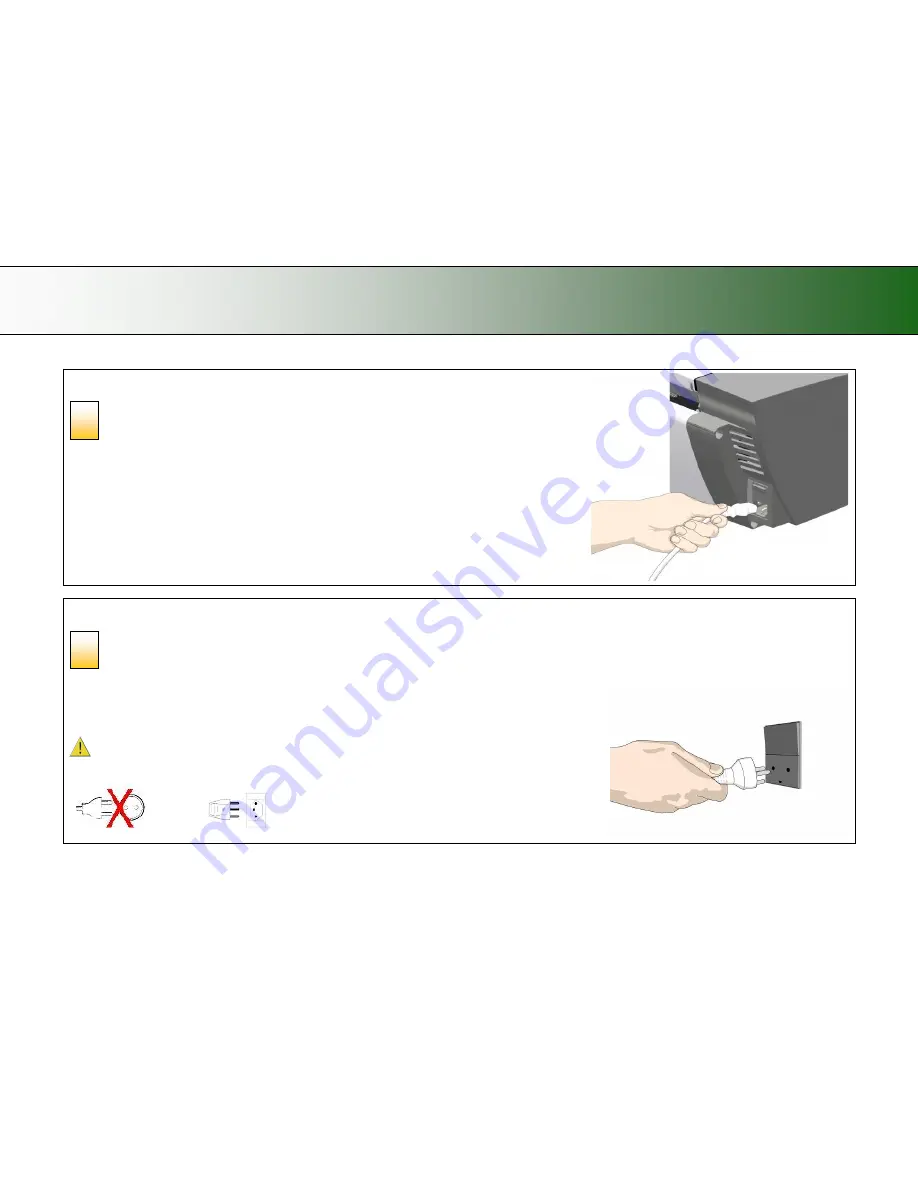
Installation
9
Connect power cable
Connect the power cable to the scanner
Connect the scanner power cable to the scanner„s main power connection
socket. The main power connection
socket is at the scanner‟s back.
Connect power cable
Connect the scanner to a power outlet.
Connect the power plug end of the scanner power cable to a power outlet.
CAUTION
: The scanner is equipped with a three-wire (pin) grounding type plug. If you cannot insert the
plug into your outlet, contact your electrician to replace the plug or outlet to ensure a grounded power
connection. Do not try to defeat or ignore the purpose of the grounding-type plug.
8
7