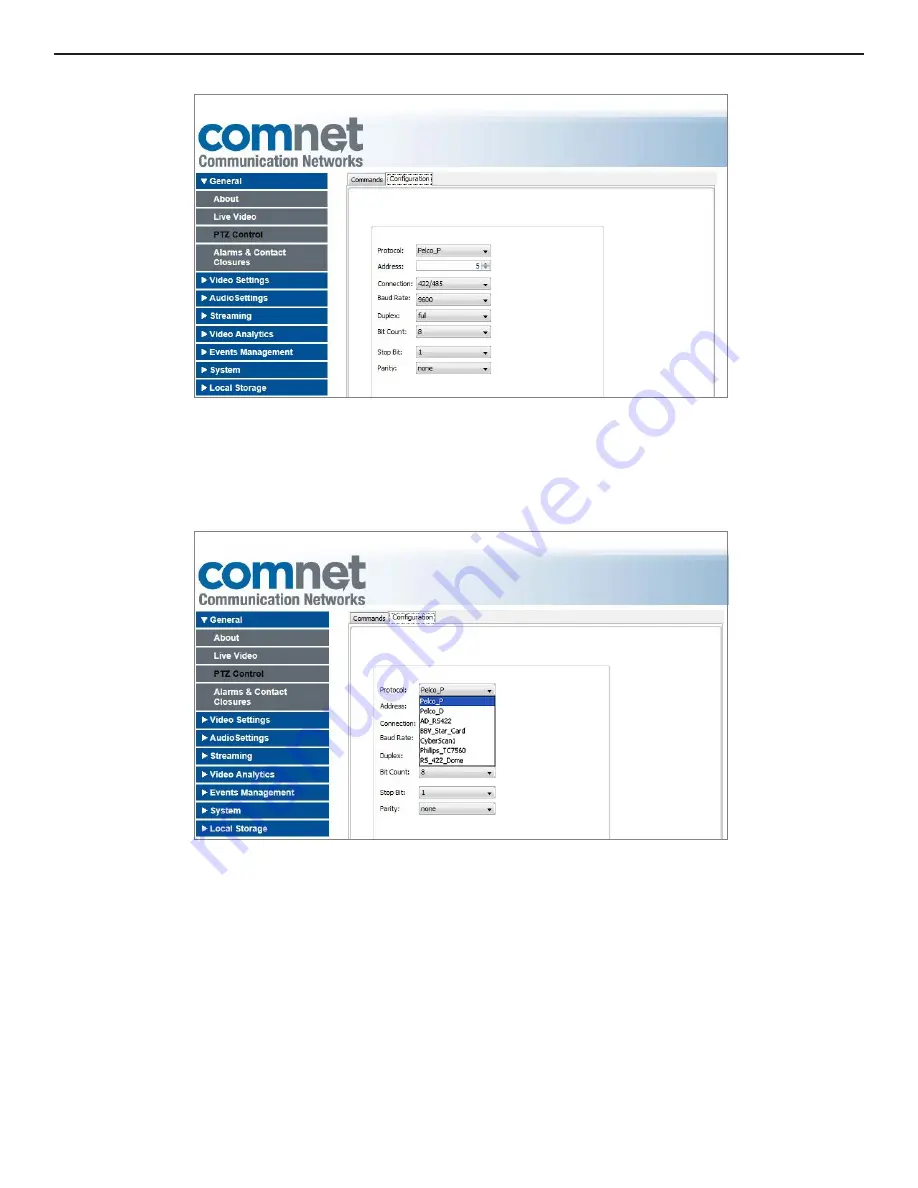
INS_CNVETX1_REV– 06/10/13 PAGE 29
INSTALLATION AND OPERATION MANUAL
CNVETX1
TECH SUPPORT: 1.888.678.9427
Figure 15: PTZ Configuration Page
3. Select a camera protocol
4. From the Protocol drop-down list. The choices of protocols are Pelco_P, Pelco_D, AD_RS422,
BBV_Star_Card, CyberScan1, Phillips_TC7560, RS_422_Dome.
Figure 16: Select Camera Protocol
5. Select the address which is the ID of the selected camera from the Address drop-down list.
The ranges vary for each protocol.
Refer to Supported PTZ Protocols Parameter Range.
6. Choose 232 for RS-232, 422/485 for RS422/485 from the Connection drop-down list.
7. The RS232 and RS422/485 are separate physical ports and have separate connectors.






























