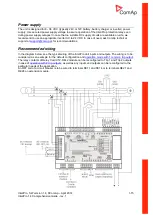InteliPro, SW version 1.4,
©
ComAp
–
April 2014
InteliPro 1.4 Comprehensive Guide - rev. 1
2-6
-
Remote monitoring of the complete site including the InteliPro mains protection and gen-set
controllers through the CAN2 bus and ComAp standard monitoring modules and tools (
Shared peripheries
The function is compatible with
controllers and InteliPro is necessary to allow this feature. Use the
configure the appropriate binary and analog values to be transmitted from InteliPro via the CAN2
communication. In the Configuration window, click the
button. The following window opens:
Using the "Module address" selection box to adjust the address of the shared peripheries module and
avoid collision with other module already present on CAN2 bus. Click on the appropriate Binary output
or Analog output in the list to set-up the value to be transmitted via CAN2 bus to the gen-set
controllers. The transmitted values are received by the IG/IS-NT controllers connected via the CAN2
bus. See more about configuring shared peripheries (Shared and Internal virtual I/O periphery and
PLC) in IGS-NT-Application guide.
The shared binary and analog outputs can be used for communicating out the binary statuses of CBs,
trips of the particular protective functions or transmitting the value of mains import in kW, kVAr or kVA
and further processing e.g. for the gen-set control or visualization of the site.