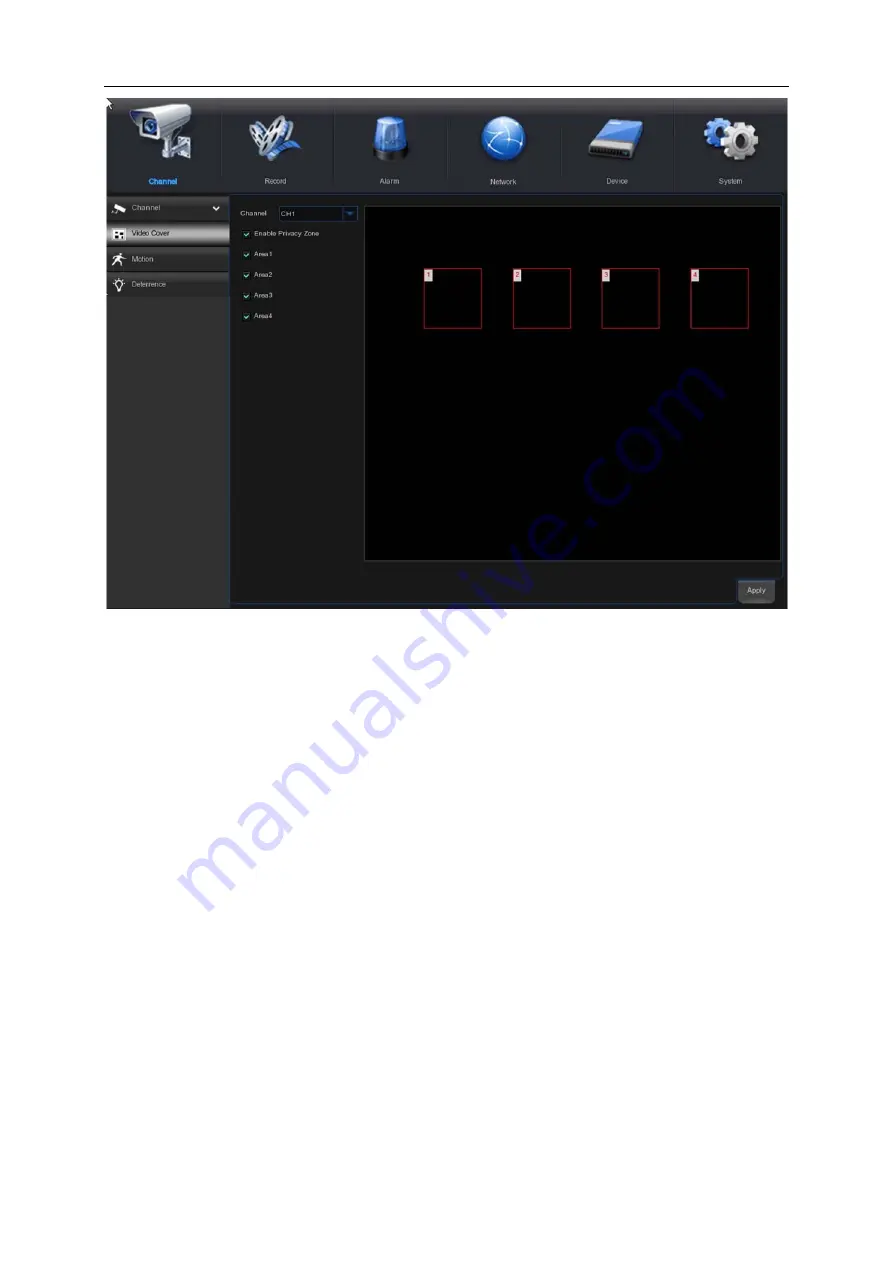
USER MANUAL
21
Private Zone
: Enable or close private zone. If you enable it, the private zone can be covered, and it will
not be displayed in live view.
Area
: Four private zones can be set up at most in the area map. The four areas can be moved,
stretched, and click apply to save.
Note:
The area of privacy zones you had set will be invisible in both live view & recording video.
4.1.3 Motion Detection
This menu allows you to configure motion parameters. When motion has been detected by one or more
cameras, your WIRELESS NVR will alert you to a potential threat at your home. It does this by sending
you an email alert with an attached image from the camera to use as a reference (if this option is
enabled) and sending push notifications via the mobile app.
Summary of Contents for 57959
Page 99: ...USER MANUAL 94 ...
















































