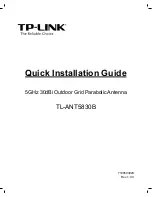Satellite profiles and VSAT modem profiles
98-146706-A
Chapter 6: Configuration
6-35
Confi
guration
2. For each item under
ALLOW USERS TO:
select
•
Yes
to allow access
•
No
to block access to the settings. Then the pages are read-only, changes cannot be
made by non-administrator users.
3. Click
Apply
.
The settings to which access is denied are now greyed out for the guest user or there is a
message at the top of the page saying that the page requires administrator logon.
Item
Description
Change network
Change IP configuration of the LAN connectors of the
ACU. For further information see
Change e-mail
settings
Change e-mail addresses for sending reports. For further
information see
Modify XIM data
Only used during service and maintenance.
Control Modem
Allow to reset or power cycle the modem.
Require guest login
When set to
Yes
, a login page is displayed and the user
name guest and the password guest must be entered
before the Dashboard can be displayed.
Table 6-14: Selected items in the list with user permissions
SAILOR900Ka-IM-98-146706.book Page 35 Thursday, July 16, 2015 11:07 AM