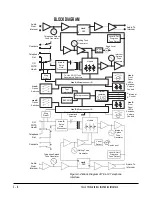2- 10
TEL-14 TWO-CHANNEL TELEPHONE INTERFACE
the TEL-14 automatically answers it. The ring count can be set to
either 1 ring or 4 rings. To set the Auto Answer Ring Count to 1 ring,
set option switch S1-1 to ON. To set the Auto-Answer Ring Count to 4
rings, set option switch S1-1 to OFF. The factory default setting is
ON, providing an Auto Answer Ring Count of 1.
Switch S1-2 Sense Dial Tone:
The TEL-14 can automatically
disconnect from the telephone line when it senses dial tone. If
necessary, this capability can be disabled. To enable automatic
disconnects resulting from dial tone, set option switch S1-2 to ON.
Dial tone disconnects are automatically disabled for the first 10
seconds of outgoing calls to allow time to begin dialing, regardless of
this switch setting. To disable automatic disconnects resulting from
dial tone, set option switch S1-2 to OFF. The factory default setting is
ON, providing an automatic disconnect when the TEL-14 senses dial
tone.
Switch S1-3 Sense Busy Tone:
The TEL-14 can automatically
disconnect from the telephone line when it senses busy tone. If
necessary, this capability can be disabled. To enable automatic
disconnects resulting from busy tone, set option switch S1-4 to ON.
To disable automatic disconnects resulting from busy tone, set
option switch S1-4 to OFF. The factory default setting is ON,
providing an automatic disconnect when the TEL-14 senses busy
tone.
Switch S1-4 Sense Reorder Tone:
The TEL-14 can automatically
disconnect from the telephone line when it senses reorder (fast
busy) tone. If necessary, this capability can be disabled. To enable
automatic disconnects resulting from reorder tone, set option switch
S1-4 to ON. To disable automatic disconnects resulting from reorder
tone, set option switch S1-4 to OFF. The factory default setting is
ON, providing an automatic disconnect when the TEL-14 senses
reorder tone.
Switch S1-5 Sense Loop Current Interruption:
The TEL-14 can
automatically disconnect from the telephone line when it senses the
interruption in loop current that happens on most telephone lines
shortly after the distant caller disconnects. If necessary, this
capability can be disabled. To enable automatic disconnects resulting
from an interruption in loop current, set option switch S1-5 to ON. To
disable automatic disconnects resulting from interruption in loop
current, set option switch S1-5 to OFF. The factory default setting is
ON, providing an automatic disconnect when the TEL-14 senses an
interruption in loop current.
Switch S1-6 Immediate Manual Disconnect:
The TEL-14 can
immediately disconnect a telephone call when the last station
connected to it releases. Sometimes it is useful to delay
disconnecting the telephone line when a station releases it. This
allows the same or another station to pick up the line again and
avoid losing the caller. The TEL-14 can automatically delay manual
disconnects for 15 seconds. To enable immediate manual
disconnects, set option switch S1-6 to ON. To delay manual
disconnects, set option switch S1-6 to OFF. The factory default
setting is ON, providing an immediate manual disconnect.
Switch S1-7 Splash Tones:
Using "Splash Tones" the TEL-14 provides
an indication to the caller that the call has been answered and
provides an indication to the intercom that a caller is connecting.
Depending upon requirements, these tones may be disabled. To
enable splash tones, set option switch S1-7 to ON. To disable
splash tones, set option switch S1-7 to OFF. The factory default
setting is ON, providing splash tones at the start of each call.
Summary of Contents for ECLIPSE TEL-14
Page 6: ......