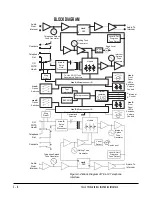3- 2
TEL-14 TWO-CHANNEL TELEPHONE INTERFACE
4.
A telephone call to the TEL-14 cannot be answered from a station.
The red Ring/Off Hook LED lights when the line is called.
•
Check that the call can be answered by pressing the Hook button
while the call is ringing. The Auto Answer LED should turn from
red to green when a ringing call is answered.
•
Check the Matrix programming to stations which cannot pick up the call.
5.
When the Self-Service Dial-In feature of the Matrix intercom is
used, additional tones are heard over the incoming call
prompts.
•
Set the Splash Tones option switch S1-7 to the OFF position to
eliminate the tones that the TEL-14 produces at the start of a
call.
6.
Telephone calls cannot be placed from a station. The green
Ring/Off Hook LED does not light when a call is attempted.
•
Check that the telephone line can be seized by pressing the Hook
button. The Auto Answer LED should light green when the line is
seized.
•
Make sure the Matrix Control option Switch S6-6 is set to the ON position.
•
Check the Matrix programming to stations which cannot seize the
telephone line to make a call. Refer to the Setup Menu and
Interfaces Menu Sections of the Operation Manual.
7.
Telephone calls cannot be placed from a station. The green
Ring/Off Hook LED lights when a call is attempted. Dial tone is
heard at the station.
•
If DTMF dialing will not stop dial tone, press the Auto Gain button
to light the yellow Auto Gain Adjustable LED. Increase the send
volume just to the point where DTMF dialing will stop dial tone.
8.
Telephone calls disconnect when transferring between Matrix stations.
•
Set the Immediate Manual Disconnect option switch S1-6 to
the OFF position to allow a delay of 15 seconds before
disconnecting as a result of station release.
9.
Telephone calls disconnect within 2 or 3 seconds after answering.
•
Set the Sense Loop Current Interruption option switch S1-5 to
the OFF position. This condition indicates that there is below
normal DC current on the telephone line.
Summary of Contents for ECLIPSE TEL-14
Page 6: ......