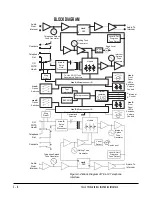2- 12
TEL-14 TWO-CHANNEL TELEPHONE INTERFACE
*Note: The appropriate Tone Sense switches S1-2, S1-3, and S1-4 must be
set to ON for 1 Hz cadence, 2 Hz cadence, or steady tones to be sensed
as disconnects.
Ring Jumper J6 Ring Voltage Sensitivity:
If the ring voltage from the
telephone line is low and the TEL-14 will not answer to it, this
jumper can be set to the 60V position. Low ring voltages are often
encountered outside of the United States. The factory default
setting is the 90V position, providing sensitivity to the typical 90 VAC
ring found in the United States.
Option Switch Settings for Five Typical Modes of Operation
The TEL-14's panel controls and internal option switches can select
any one of a large number of modes of operation for the TEL-14. The
following paragraphs describe the settings for five of the most
common of these modes:
•
Intercom-station telephone access
•
Self-service dial-in
•
Manual call screening
•
Intercom-to-intercom
•
Party line dial-in
For operating instructions for these modes, see Chapter 1. For
configuration options refer to the
Eclipse Configuration System
Manual.
Intercom Station Telephone Access Mode
In
“intercom-station telephone access” mode, a call on a TEL-14 line
can be answered by any intercom station with a selector key
assigned to a TEL-14 port label. Intercom stations can originate a call
by using the "dial phone" mode.
If the call must originate at another station model, then this station
must have a key programmed to activate a DTMF sequence.
Another way to arrange this is for the operator to have access to a
standard telephone set connected with the TEL-14 line (for further
information, see "Manual Call Screening Operation" below). The
default settings of the TEL-14 allow
“station access” mode.
Self-Service Dial-In Mode
In
“self-service dial-in” mode (also referred to as "telephone IFB"
mode), the TEL-14 will answer automatically whenever outside callers
dial in. The caller can be automatically connected to a preset party-
line, station, or program feed. Using "direct inward access" the caller
can specify paths within the matrix. Auto disconnect will release the
line automatically after the caller hangs up.
To set the TEL-14 controls for self-service dial-in mode:
1.
Set the "splash tones" option switch (S1-7) to OFF. This will
prevent the TEL-14 splash tones from sounding. The matrix will
supply tones to prompt inward dialing.
2.
Set the remaining option switches to ON, the factory set
position, or as otherwise required.
Manual Call Screening Mode
In
“manual call screening” mode, incoming calls can be answered by a
Summary of Contents for ECLIPSE TEL-14
Page 6: ......