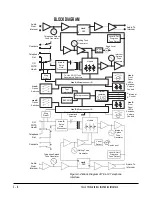2- 8
TEL-14 TWO-CHANNEL TELEPHONE INTERFACE
Matrix Compatibility Option Switches
The TEL-14 is compatible with Matrix Plus II, Matrix Plus 3, and
Eclipse intercom systems, although the option switches must be set
for each system as follows:
Switches S5-1 and S5-2:
Set the Matrix Identification option switches S5-1
and S5-2 to ON if you have a Matrix Plus 3 or Eclipse intercom system or to
OFF if you have a Matrix Plus II intercom system. The factory default
position is ON.
Switch S6-5:
If you have a Matrix Plus II intercom system with software
older than revision 12.x, set the Matrix Control option switch (S6-5) to
OFF.
Individual Option Switch Descriptions and Settings
Note: The default position for each option switch is the ON position
(except for S7-2 and S7-4 which are OFF). The ON position of each
switch is set in the direction of the edge of the circuit board on both
the Line A and Line B circuit boards. Leave each switch in the
default position unless there is a specific reason to change it.
Switch S6-1 Receive Suppression Disable:
It is generally advantageous to
suppress incoming noise from the telephone line when the distant party is
not speaking. However, some users may want to leave the incoming sound
on when the distant party is not speaking. This will enhance the sense
that someone is on the other end of the telephone line, especially when
intercom headsets are used. However, if two TEL-14 lines were connected into
the same party line, it would be advantageous to set Receive Suppression
Disable to the OFF position. This prevents noise from one or more
telephone lines from interfering with intercom communication and
improves the stability of the connection. Refer to the
“Party Line Dial-In
Mode” section of this chapter. To leave the telephone line audio
connected when the distant party is not speaking, set option switch S6-1
to ON. To mute the telephone line audio when the distant party is not
speaking, set option switch S6-1 to OFF. The factory default setting is ON,
causing Receive Suppression to be disabled.
Switch S6-2 Intercom Echo Cancellation:
Depending upon the system
configuration and room acoustics, audio communications may be improved
by turning off the automatic intercom echo cancellation. Refer to the
“Intercom-to-Intercom Mode” section of this chapter. Normally, however,
leaving the automatic echo cancellation turned ON results in the best
communications. To enable automatic intercom echo cancellation, set option
switch S6-2 to ON. To disable automatic intercom echo cancellation, set
option switch S6-2 to OFF. The factory default setting is ON, causing
automatic
intercom echo cancellation to be enabled.
Switch S6-3 Telephone Echo Cancellation:
Depending upon the system
configuration and telephone line conditions, audio communications may be
improved by turning off the automatic telephone echo cancellation.
Refer to the
“Intercom-to-Intercom Mode” section of this chapter.
Normally, however, leaving the automatic echo cancellation urned ON
results in the best communications. To enable automatic telephone
Summary of Contents for ECLIPSE TEL-14
Page 6: ......