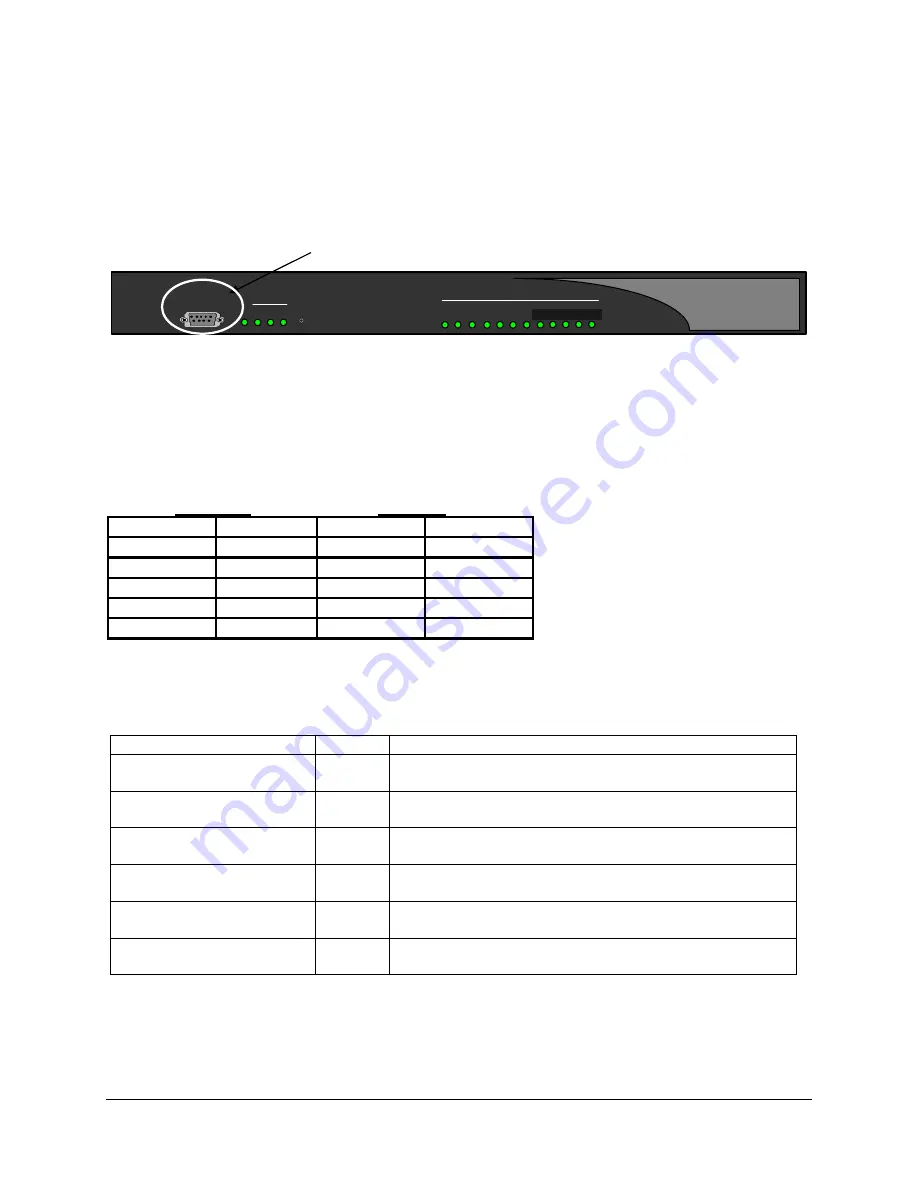
Dial-Up Modem Connection
The Management Interface includes Z Modem functionality for the DB9 dial-up management console port.
An external modem attached to the DB9 port (not included with unit) will be required to dial into the
management console interface of the EXTender. This console interface will allow remote dial-up access
using Z modem protocol to the management console.
Additionally, when a dial-up connection has been established to the management interface of one unit, it
will be possible to then “Rlogin” to other connected units in order to access the management interface of
those units.
DB-9 Console Port
LNK
CLN
3
1 2
7
6
5
4
Port Status
PWR 1
3
2
Console
WAN
Reset
8 9 10 11 12
Figure 12: Modem Connection
Parts you need for installation
•
Modem (not included with unit)
•
Direct analog phone line for connection to the modem
•
RS-232, DB25 to DB9 modem cable [male-male] (see table below for pinout information)
•
Properly installed PBXgateway unit.
DB25 Male
DB9 Male
Pin Function Pin Function
2 Tx 2 Rx
3 Rx 3 Tx
7 Common 5 Common
8 DCD 7 RTS
20 DTR 8 CTS
Setting the Modem DIP switches
The modem has a DIP switch located on the outside of the unit. This switch controls modem functionality
and must be set to the guidelines specific below prior to installing the modem.
Function Setting
Description
DTR Normal mode
ON
Computer must provide DTR signal for modem to accept
commands: dropping DTR terminates a call.
Verbal result codes
ON
-
Display result codes
OFF
-
No echo on offline
commands
OFF Suppress
echo.
Auto answer ON
ON
Modem answers on first ring, or higher.
Carrier Detect (CD) normal
ON
Modem sends CD signal when it connects with another
modem, drops CD on disconnect.
EXTender™ IP6000 Quick Installation Guide
29



































