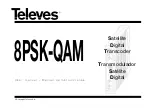Chapter 5
Maintenance and Troubleshooting
90
Troubleshooting Alarm Conditions
Module Alarm Conditions
If the red ALARM indicator is illuminated or is blinking, check the display on
the front panel to determine the cause of the alarm.
Alarm
Function
Possible Causes
Possible Solutions
LasBias
Laser Bias Current
Failed
Automatic power control
circuit failure.
Contact Cisco Services for
assistance.
LasTemp
Laser Temperature
High or Low
¡
Laser temperature out
of specification. Laser
could be faulty.
¡
Chassis air filter
requires changing.
Contact Cisco Services for
assistance.
PsOK
Backplane voltage
status
OK
¡
Check module seating
¡
Check chassis power
supply
TxEnable
Laser Enabled status
OK
¡
Laser disabled
¡
Check Enable and
Master control settings
InRF
RF Input Power
High or Low
¡
RF source not
transmitting.
¡
Faulty RF cables or
connections.
Check RF source and cables
and call connections.
OutPwr
Optical Output Power
High or Low
Laser could be faulty.
Contact Cisco Services for
assistance.
Summary of Contents for Prisma II HD-LRMW
Page 2: ......
Page 20: ......
Page 29: ...Description 5 ...
Page 60: ...Chapter 2 Module Installation 36 ...
Page 64: ...Chapter 3 Operation Using the ICIM 40 ICIM2 Front Panel ICIM2 Illustration Front Panel ...
Page 86: ......
Page 95: ...Connecting Your Computer to the Chassis 71 Prisma II XD Chassis Top Right Corner Detail ...
Page 110: ......
Page 116: ......
Page 127: ......