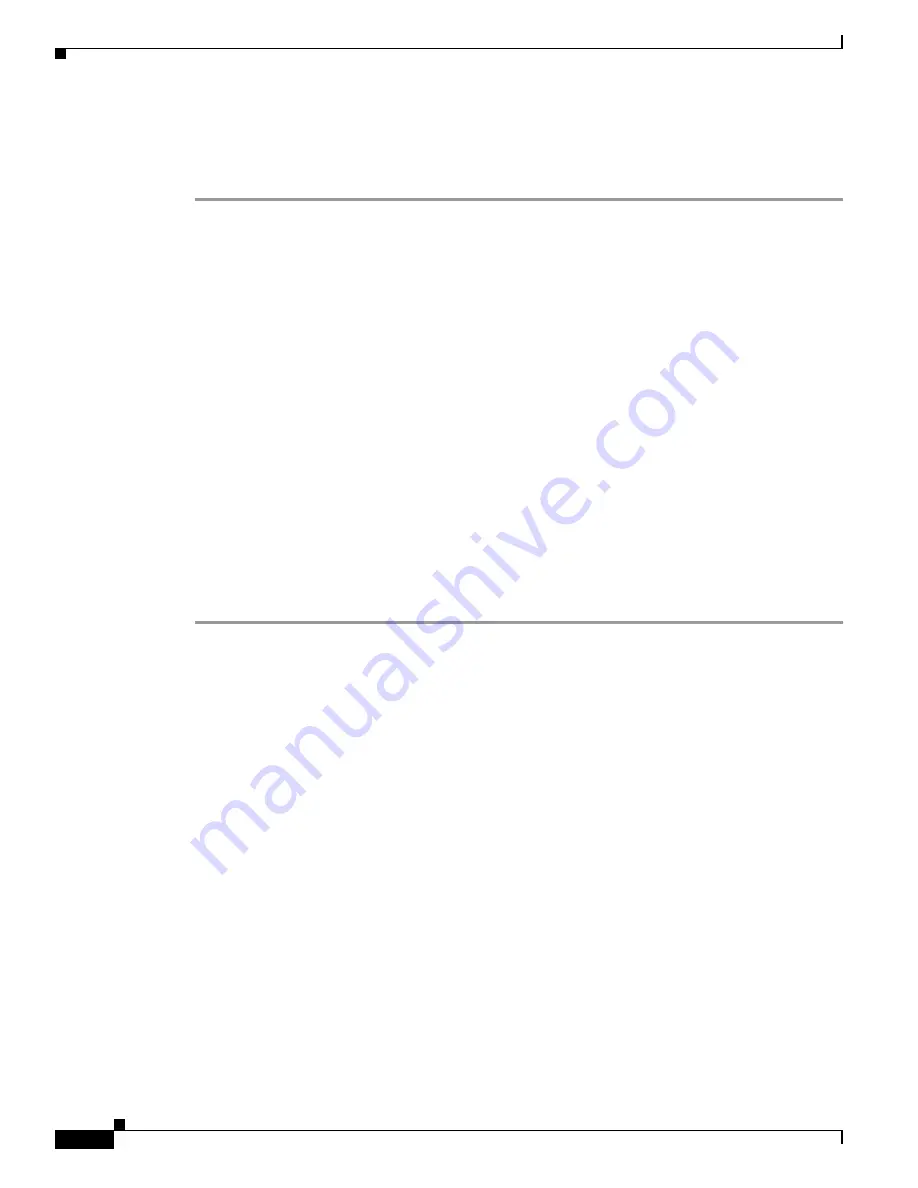
5-4
Cisco Security Appliance Command Line Configuration Guide
OL-12172-03
Chapter 5 Configuring Ethernet Settings, Redundant Interfaces, and Subinterfaces
Configuring a Redundant Interface
Configuring the Fiber Interface
To enable the interface, set the media type, or to set negotiation settings, perform the following steps:
Step 1
To specify the interface you want to configure, enter the following command:
hostname(config)#
interface
gigabitethernet 1/
port
hostname(config-if)#
The fiber interfaces are available in slot 1 only.
Step 2
To set the media type to SFP, enter the following command:
hostname(config-if)#
media-type sfp
To restore the default RJ-45, enter the
media-type rj45
command.
Step 3
(Optional) To disable link negotiation, enter the following command:
hostname(config-if)#
speed nonegotiate
The default is
no speed nonegotiate
, which sets the speed to 1000 Mbps and enables link negotiation
for flow-control parameters and remote fault information. The
speed
nonegotiate
command disables
link negotiation.
Step 4
To enable the interface, enter the following command:
hostname(config-if)#
no shutdown
To disable the interface, enter the
shutdown
command. If you enter the
shutdown
command, you also
shut down all subinterfaces. If you shut down an interface in the system execution space, then that
interface is shut down in all contexts that share it.
Configuring a Redundant Interface
A logical redundant interface pairs an active and a standby physical interface. When the active interface
fails, the standby interface becomes active and starts passing traffic. You can configure a redundant
interface to increase the security appliance reliability. This feature is separate from device-level failover,
but you can configure redundant interfaces as well as failover if desired. You can configure up to 8
redundant interface pairs.
All security appliance configuration refers to the logical redundant interface instead of the member
physical interfaces.
This section describes how to configure redundant interfaces, and includes the following topics:
•
Redundant Interface Overview, page 5-5
•
Adding a Redundant Interface, page 5-6
•
Changing the Active Interface, page 5-7
Summary of Contents for 500 Series
Page 38: ...Contents xxxviii Cisco Security Appliance Command Line Configuration Guide OL 12172 03 ...
Page 45: ...P A R T 1 Getting Started and General Information ...
Page 46: ......
Page 277: ...P A R T 2 Configuring the Firewall ...
Page 278: ......
Page 561: ...P A R T 3 Configuring VPN ...
Page 562: ......
Page 891: ...P A R T 4 System Administration ...
Page 892: ......
Page 975: ...P A R T 5 Reference ...
Page 976: ......






























