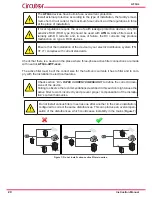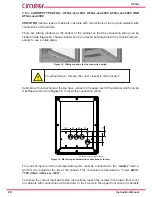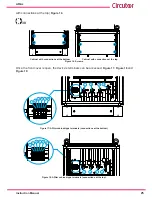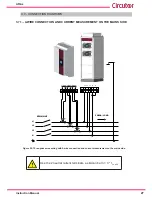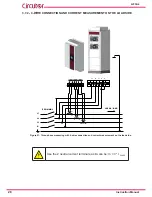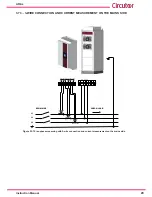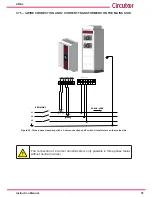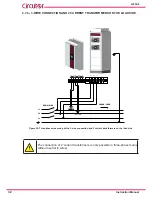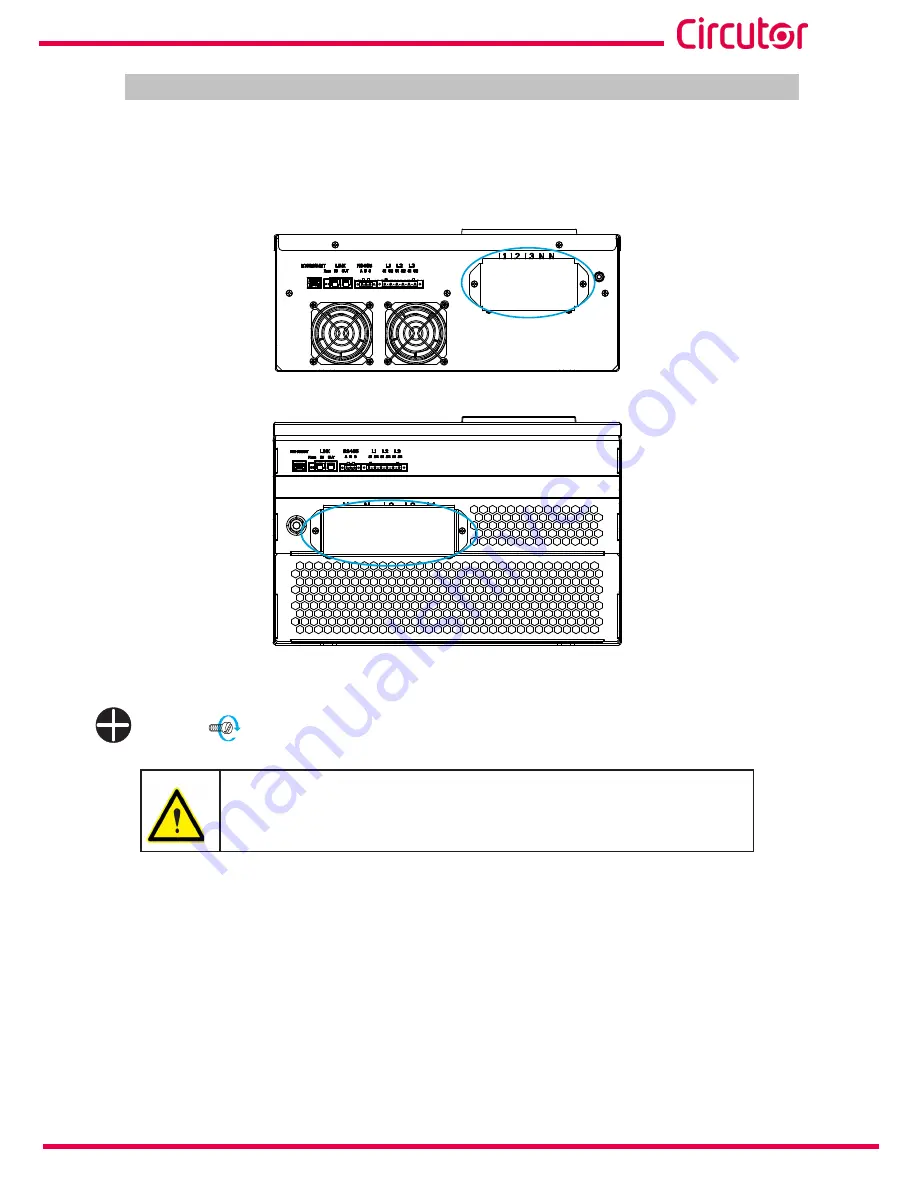
21
Instruction Manual
AFQm
3.6.- DEVICE TERMINALS
3�6�1�- WALL-TYPE AFQm : AFQm-xxx-030M, AFQm-xxx-060M and AFQm-xxx-100M
The connection terminals of the Wall-type
AFQm
model are located on the lower face of the
device. The device has a terminal cover on the mains connection terminals.
Figure 8: Terminal cover, AFQm-xxx-030M and AFQm-xxx-060M�
Figure 9:
Terminal cover
,
AFQm-xxx-100M�
Remove the terminal cover before connecting the device.
2
,
M5,
1�5 Nm
Put the terminal cover back on once the device has been connected.
Summary of Contents for AFQm Series
Page 1: ...INSTRUCTION MANUAL Active Parallel Multi Function Filter AFQm M217B01 03 19B...
Page 2: ...2 AFQm Instruction Manual...
Page 103: ...103 Instruction Manual AFQm 608 812 1755 665 465 1890 Figure 98 Dimensions Cabinet type AFQm...
Page 105: ...105 Instruction Manual AFQm 14 CE CERTIFICATE...
Page 106: ...106 AFQm Instruction Manual...
Page 107: ...107 Instruction Manual AFQm...